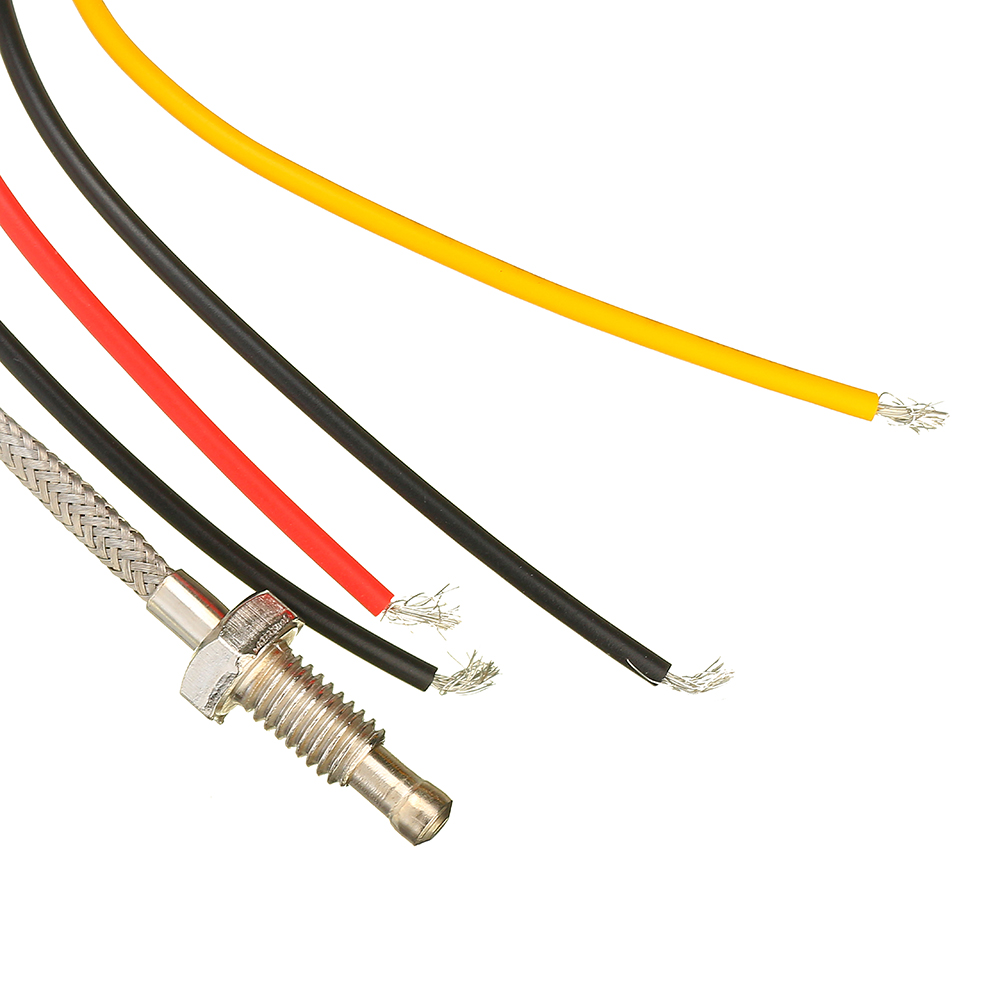W3003 12V/24V/220V Microcomputer Digital Display Intelligent Temperature Controlle... (VOLTAGE: 24V)
New
Shipping
Standard courier shipping from R30
R30 Standard shipping using one of our trusted couriers applies to most areas in South Africa. Some areas may attract a R30 surcharge. This will be calculated at checkout if applicable.
Check my rate
Check my rate
Ready to ship in
The seller has indicated that they will usually have this item
ready to ship within 15 business days. Shipping time depends on your delivery address. The most
accurate delivery time will be calculated at checkout, but in
general, the following shipping times apply:
Standard Delivery
| Main centres: | 1-3 business days |
| Regional areas: | 3-4 business days |
| Remote areas: | 3-5 business days |
Returns
Get it now, pay later
Seller
Buyer Protection
Product details
Condition
New
Location
International
Bob Shop ID
615099297
SELECTED OPTION:
VOLTAGE: 24V
Setting parameter table:
| Code | Description | Setting range | Factory settings |
| P0 | Starting temperature | 0-450a?? | 00 |
| P1 | Stop temperature | 0-450a?? | 00 |
| P2 | Temperature correction | -10-10a?? | 0 |
| P3 | Delayed start | 0-10 min | 0 |
? When setting the heating mode, if you accidentally set the set temperature value upside down, the output indicator will not light, the load will not work. If the above situation occurs after the setting is completed, you can check whether the set temperature value is reversed. . ? Package Included: ? 1 x Digital Display Intelligent Temperature Controller