


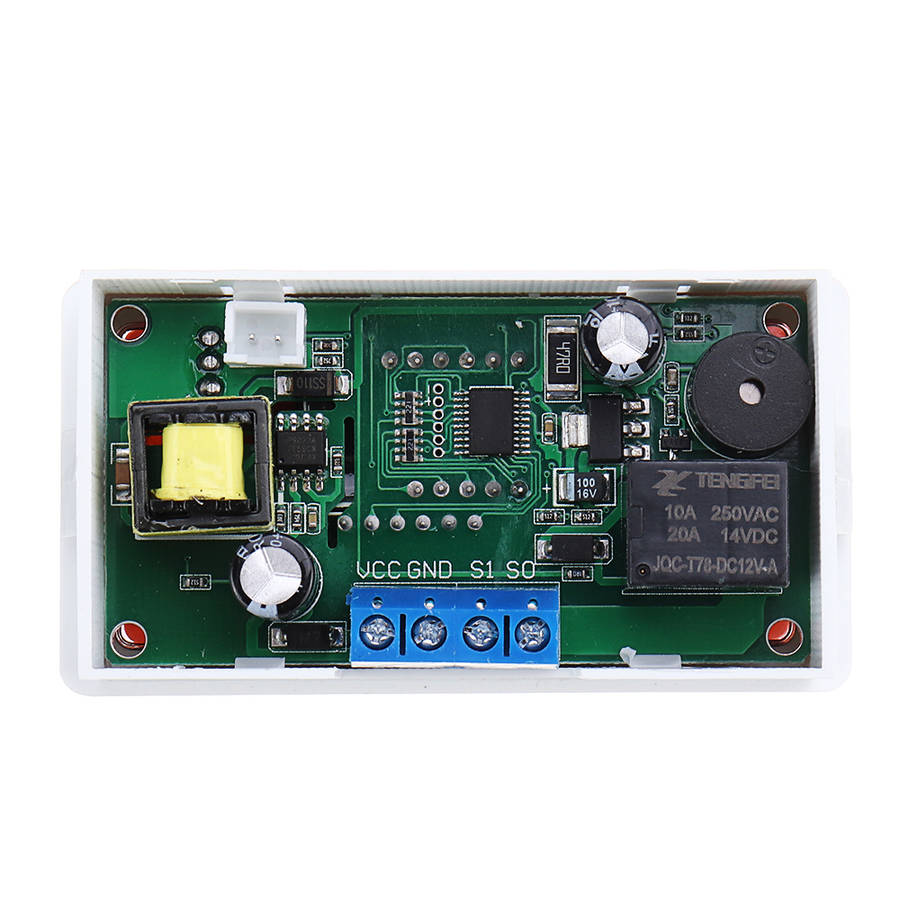


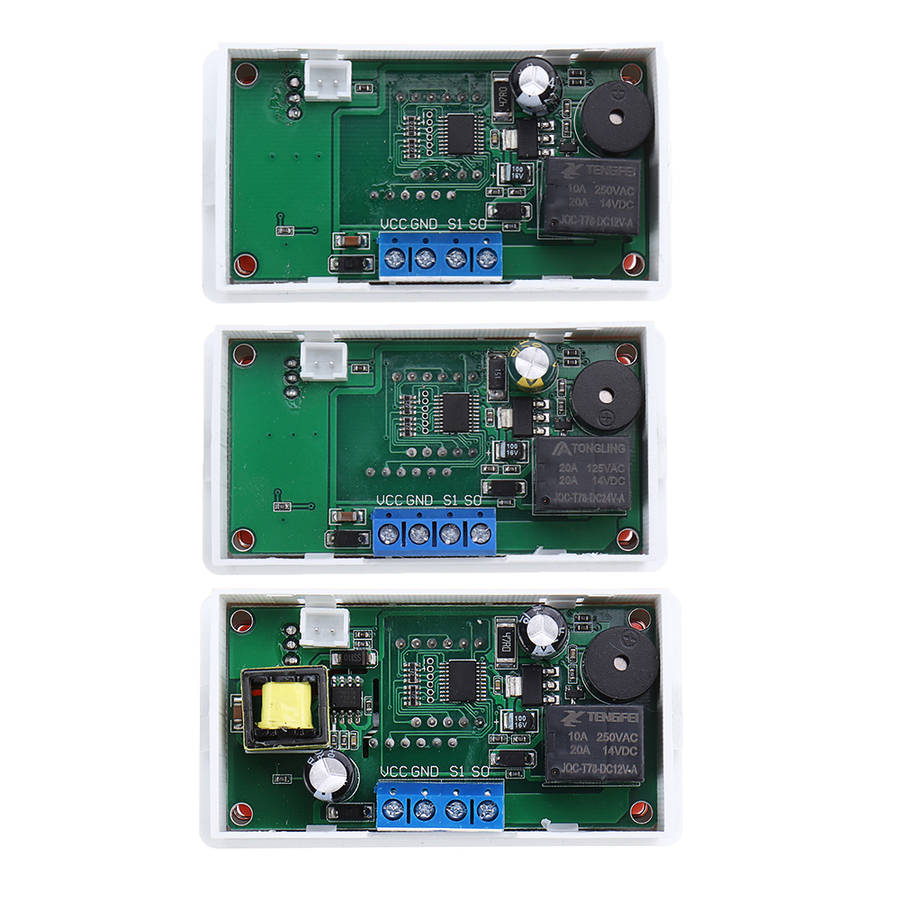



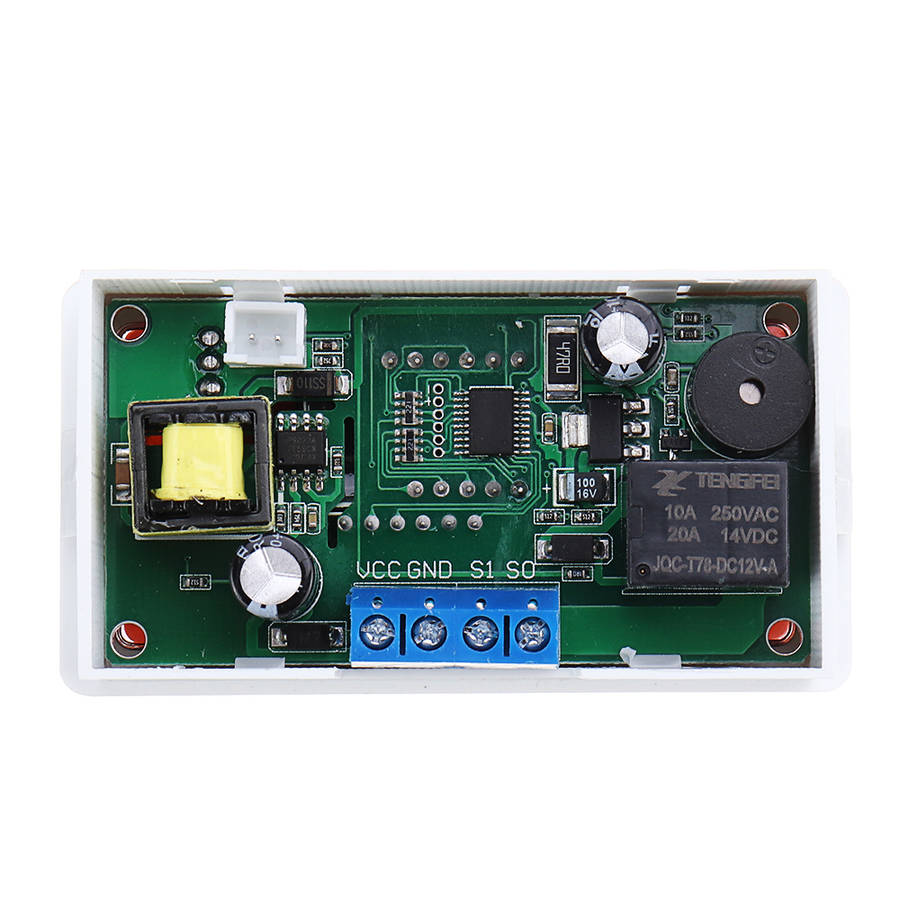

| Main centres: | 1-3 business days |
| Regional areas: | 3-4 business days |
| Remote areas: | 3-5 business days |

| Product | W3231 Incubator Temperature Controller Thermometer Cool/Heat Digital Dual Display with NTC Sensor AC 110-220V/DC12V/DC 24V (Option: Voltage 12V) |
| Important Information | Certain products consists of different variations and options as indicated at the end of the product title. If you require more information on a product or have any pre-sale questions, please feel free to inquire. Product images shown are for illustration purposes only and will only include the product(s) as per the description, title and option(s) if indicated. Please confirm stock availability before purchasing. |
Description: Temperature Control Range: -55°C~120°C/-67°F~ 248°F Temperature Control Accuracy: 0.1 °C / 0.1 °F Display Color: Red + Blue Working Power Supply: DC12V /DC 24V /AC110V~220V Temperature Sensor: 1M NTC 10K Product Size: 79.2mm×41.9mm×26.3mm Hole Size: 72.1mm×39.2mm Operation and Display Panel
Warning code
Indicator light
Instructions: 1. Short press “SET” small dital tube to flash, press “△” or “▽” to set the target temperature, press “Standby” button or no operation to save the setting within 3 seconds. 2. Press and hold “SET” to enter the code setting mode, press “△” or “▽” to switch the code. After selecting, press “SET” to enter the code setting. After setting, press “Standby” button or no operation to save the setting within 3 seconds. . 3. The last parameter setting is saved by default after shutdown. 4, restore the factory settings: press and hold 'SET' to power on. 5. When the module is powered on, it will start directly. After power-on, press and hold the “standby” button, the module will enter “sleep” or “wake up”; if power failure, the module will run automatically after power recovery, no need to start manually.
Package Include:
|
| More Products |