



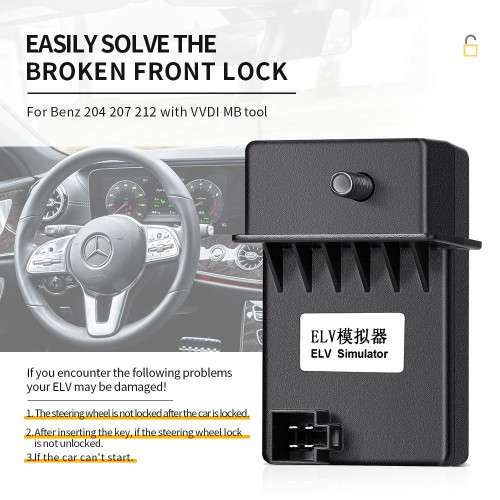



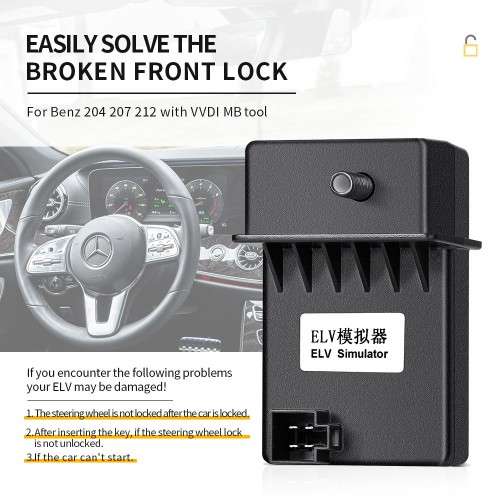




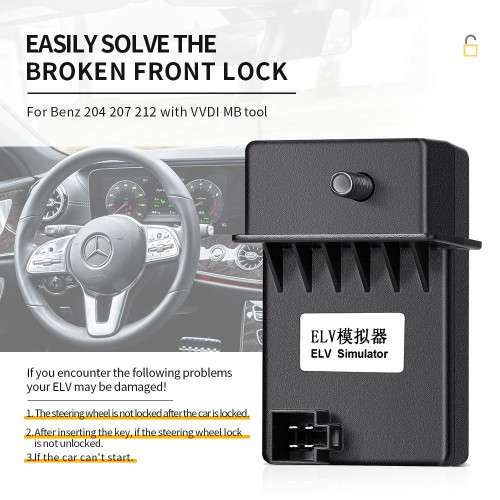
Xhorse ELV Simulator For Mercedes Benz 204, 207, 212 compatible with VVDI MB Tool
Check my rate
| Main centres: | 1-3 business days |
| Regional areas: | 3-4 business days |
| Remote areas: | 3-5 business days |




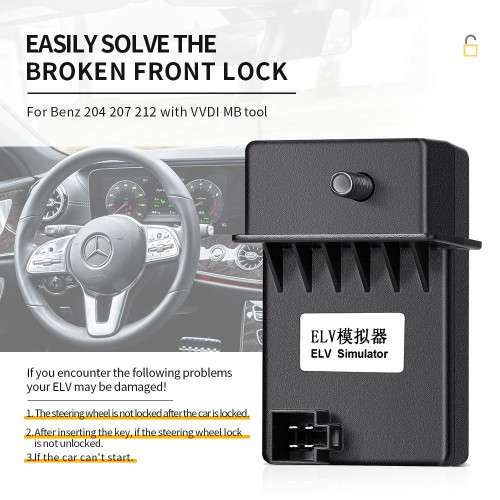



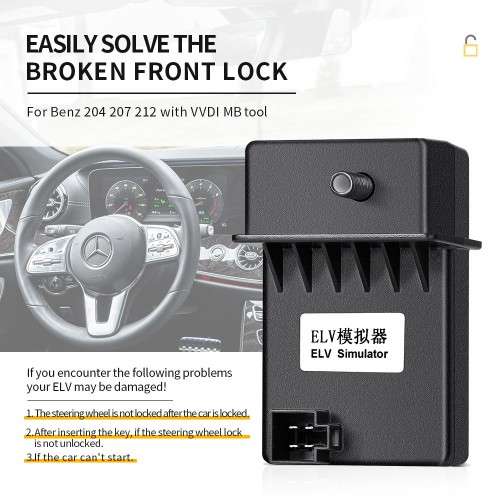




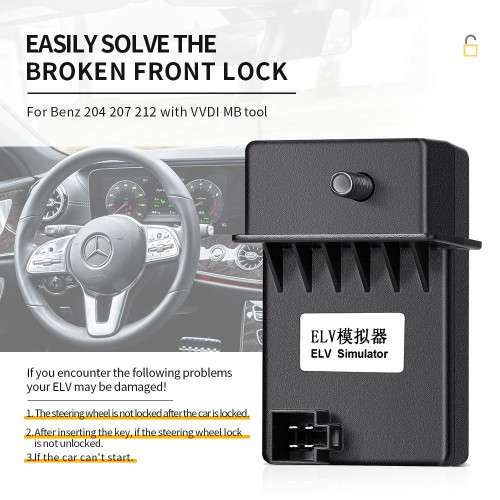
| Main centres: | 1-3 business days |
| Regional areas: | 3-4 business days |
| Remote areas: | 3-5 business days |
Upgrade your Mercedes Benz steering lock system with the VVDI MB ELV Emulator for W204, W207, and W212 models. This perfect replacement for the original ELV/ESL ensures enhanced stability and safety. It offers excellent compatibility with all Benz vehicles using the W204/W207/W212 direction lock, emulating the primary sound and seamlessly integrating without affecting the vehicle's appearance. Whether you're dealing with damaged ESL or locked NEC, this emulator is the ultimate solution for restoring your car's functionality.

Top 5 Reasons to Get Benz ELV Emulator:
1.Perfectly substitute original ELV/ESL.
2.Can emulate the primary sound.
3.Great compatibility, support all Benz vehicles with w204 w207 w212 directional lock.

4.Can substitute at the original place, will not impact the appearance more table and safety.
5.100% Original Xhorse brand ELV Emulator, high-quality PCB.

VVDI MB Tool and ELV Emulator Connection:

Most W204 W207 W212 ESL will damage with EIS. In this case, there are two possible reasons and solution:
ESL motor is damaged and need to replace a new motor
NEC chip is locked, theoretically it can be unlock, actually it needs to replace new ESL.
How to tell if the ESL is damaged or NEC is locked?
Open VVDI MB Tool software, Click "Check ESL damage" and you will get any of following display:
ESL is working: means the motor is damaged and you need a new full set of ESL motor.
ESL is damaged: need to replace new ESL.
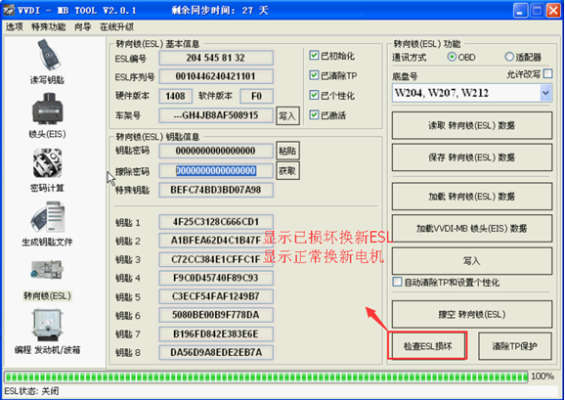
How to replace ESL with VVDI MB BGA Tool?
Step1.
Erase EIS, then re-write EIS and personalize ESL, finally, ESL is synchronized. Note: if you not erase ESL at first, but only personalize ESL, the ESL won't be synchronized.
To erase EIS, both Key password and Erase password are required.
1) For the key password, you can get it by adding keys.
2) After input the two passwords, click "Save EIS data" then "Erase EIS"
Now the EIS is full new
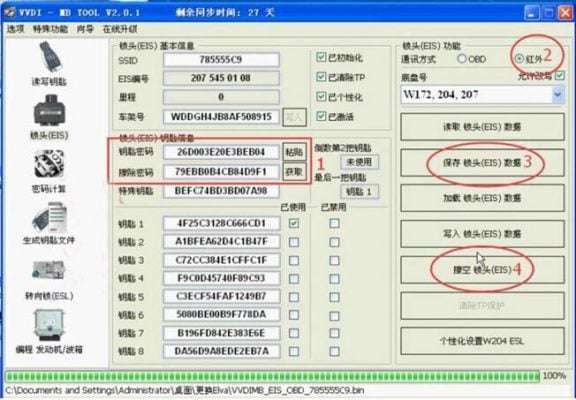
Step 2.
Load EIS data
Tick "IR" to write EIS data and "OBD" to write VIN.
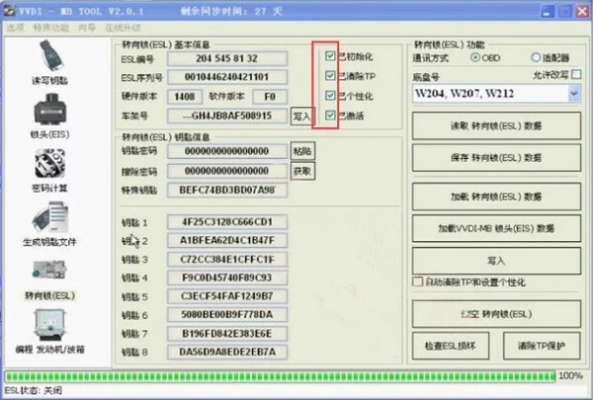
Step 3.
Click "Personalize W204 ESL"
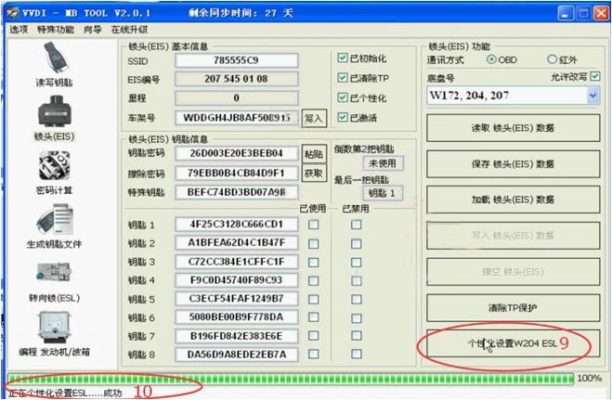
Step 4.
Now, the options "Initialized", "TP Cleared" and "Personalized" are ticked, except "Activated"
Insert the original car key then EIS and ESL is in "Activated" status.
Finally renew ESL with success.
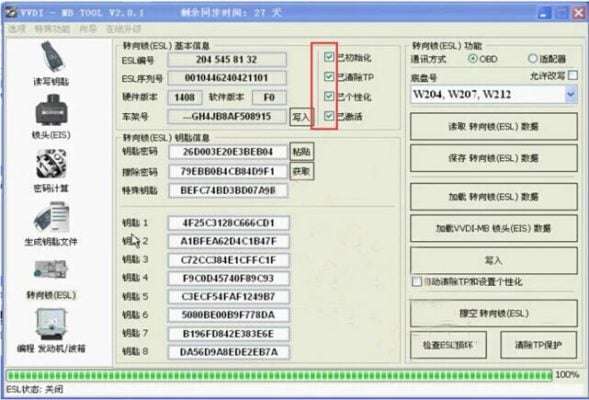
Note:
It's hard to buy Mercedes 204/207 EIS and they are expensive. If you have 204/ 207 all key lost, you are advised to use W212 EIS for replacement and the ESL needs to be removed.
Package including:
1pc x Renew ESL for Benz 204 207 212 with VVDI MB Tool