





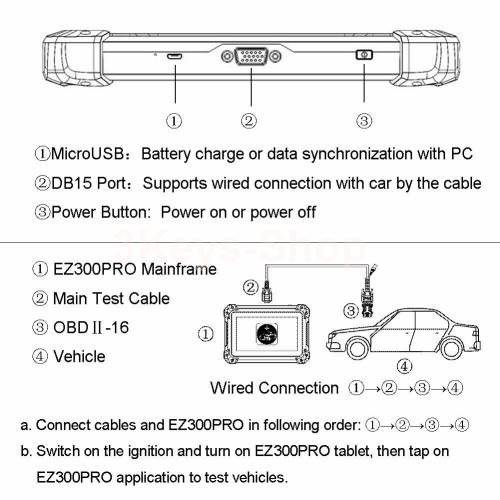









| Main centres: | 1-3 business days |
| Regional areas: | 3-4 business days |
| Remote areas: | 3-5 business days |
We provide authentic guarantee The store agents a variety of auto repair tools and testing equipment, and obtained brand authorization. Authentic guarantee,If you have any questions about the product, please contact us or tell us what you need.
XTOOL EZ300 Pro features:
1. Different vehicle menus are slightly different.
2. The general main function menu includes the following options:
Read ECU: This function is used to read ECU version information, which is equivalent to "system identification" or "system information" in some electronic control systems, which means to read ECU-related software and hardware versions, diesel engine model and production Date, part number, etc. This is very convenient for us to record during the maintenance process, and it also makes future date feedback and management easier.
Read fault code: Read the fault code stored in the ECU.
Clear fault code: On the premise of eliminating all faults, clear the current and historical fault code memory in the ECU. If all the faults are not eliminated, the fault code cannot be cleared, which will cause the diagnostic tool to always read the fault code because the code will always be stored in the ECU.
Suggestion: It is best not to clear the fault code. After reading the code, you need to record the details of the fault for reference during maintenance. After handling the fault, there will be no fault code when re-reading.
Read real-time data: Read the parameters of the running engine, such as oil pressure, temperature, engine speed, fuel temperature, coolant temperature, intake air temperature, etc. Based on these parameters, we can directly determine where the problem is, which helps reduce the scope of maintenance. For some vehicles, in actual operation, problems such as performance feature deviation and sensitivity reduction can be judged in real-time data. This function requires us to be very familiar with engine parameters. For example, when the idling speed is 800RPM or 750RPM and the working temperature of the coolant is between 80105, what are the working voltage and time of each sensor and actuator?
Special function: Depends on the vehicle model.
Actuation/active/component test: mainly to determine whether these actuation components of the engine are working normally.
EZ300PRO technical parameters:
Operating system: Android
Processor Quad-core 1.6GHz processor
Memory: 1G RAM16G FLASH
Display: 7.0-inch touch screen with a resolution of 1024×600
Sensor: Gravity sensor, ambient light sensor
Audio input/output: microphone, dual speakers, 4-band 3.5mm stereo/standard headphone jack
Power supply and battery: 4000mAh, 3.7V lithium polymer battery
Precautions before use:
1. The vehicle power supply must meet the normal voltage limit of DC4.8V --- 5V.
2. When plugging and unplugging the test harness, the user should pinch the front end of the harness for plugging and unplugging, instead of pulling the middle of the harness. When inserting the wiring harness, the user should check the corresponding direction of the port and insert it horizontally instead of at an angle to avoid damage to the terminal.
3. When performing some special function tests, the user is required to operate the equipment according to the operating instructions. For cars, it must strictly meet the requirements. For example, some car models need to meet the following conditions: the engine temperature is 80/105, and the load is turned off (such as headlights, air conditioning, etc.). , Put the accelerator pedal in the release position, etc.
4. The ECUs of Chinese household models are relatively confusing, so when users meet conditions (such as unable to test the car or test data errors), they should consider whether the selected menu corresponds to the tested electronic control system, or they can find the car ECU and Select the appropriate menu according to the model on the ECU label.
5. If the user cannot find the tested vehicle model or electronic control system in the EZ300PRO test menu, it may be necessary to update the software or consult the Xtool technical service department.
6. It is forbidden to use non-Xtool harnesses for connection testing to avoid unnecessary losses.
7. It is forbidden to turn off the power directly during the communication between EZ300PRO and the vehicle. The user should cancel the task and return to the main interface, then turn off the power.
8. When using EZ300PRO, you should put the device slightly and lift it up to avoid collision. When you click the screen, please touch gently to ensure the life of the touch screen