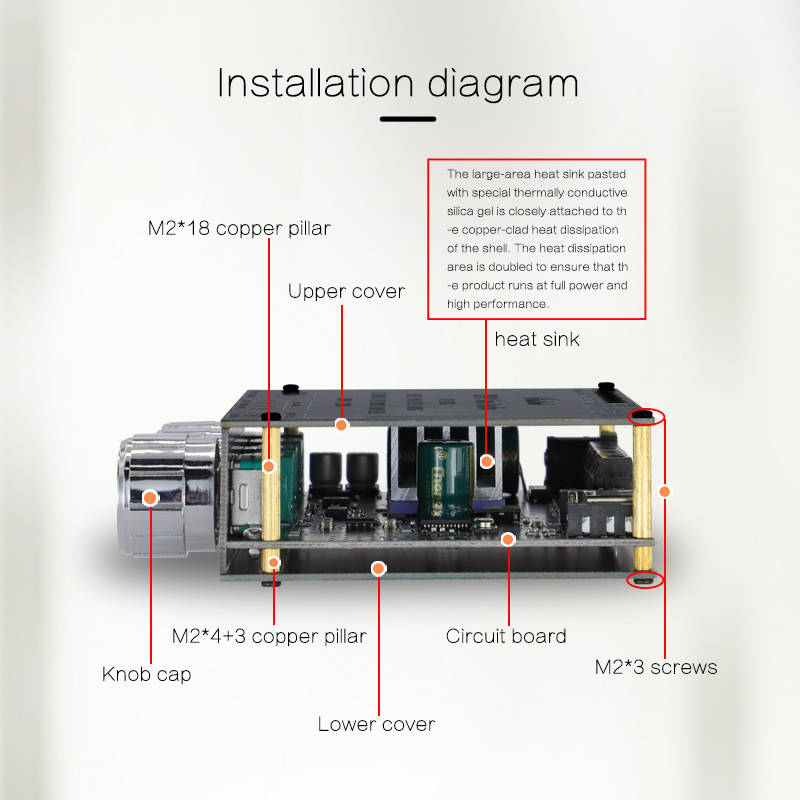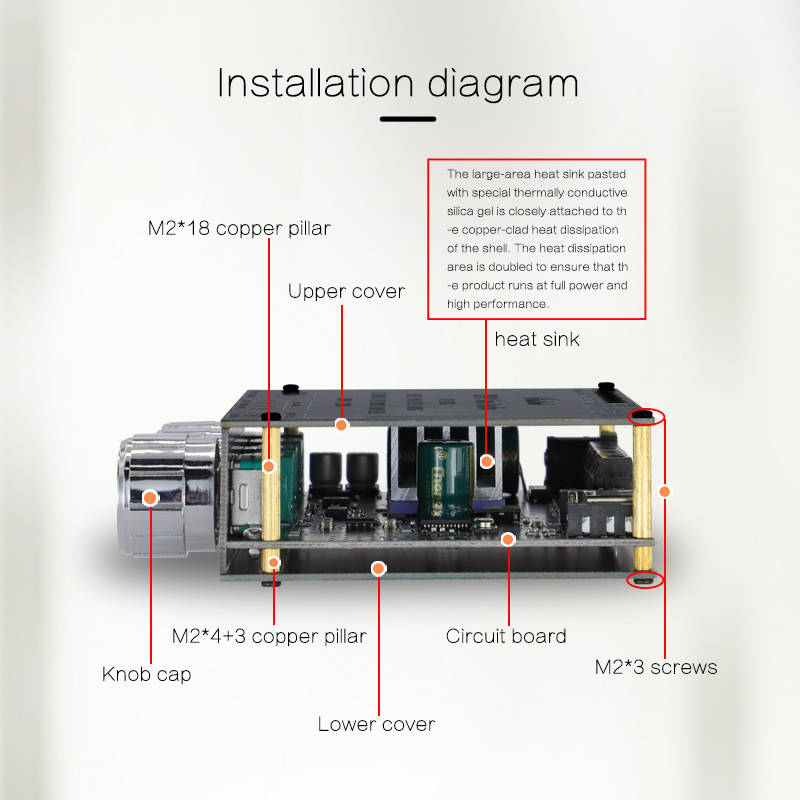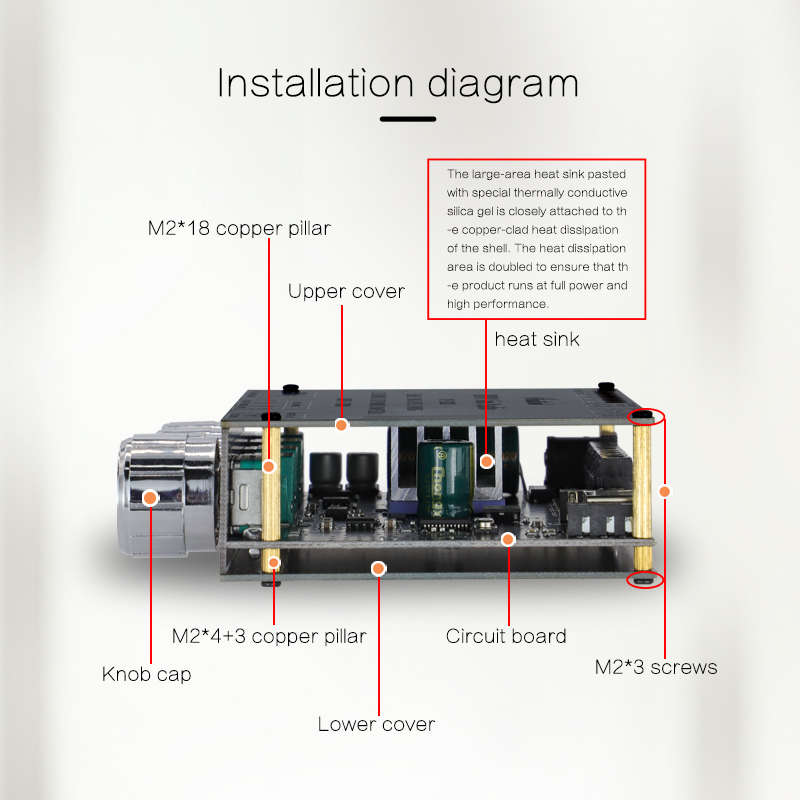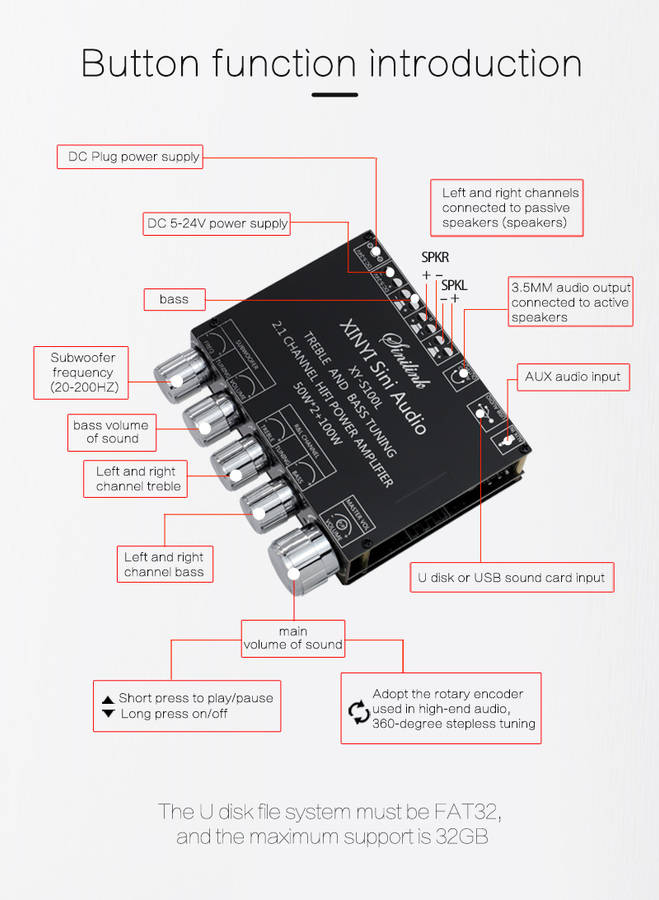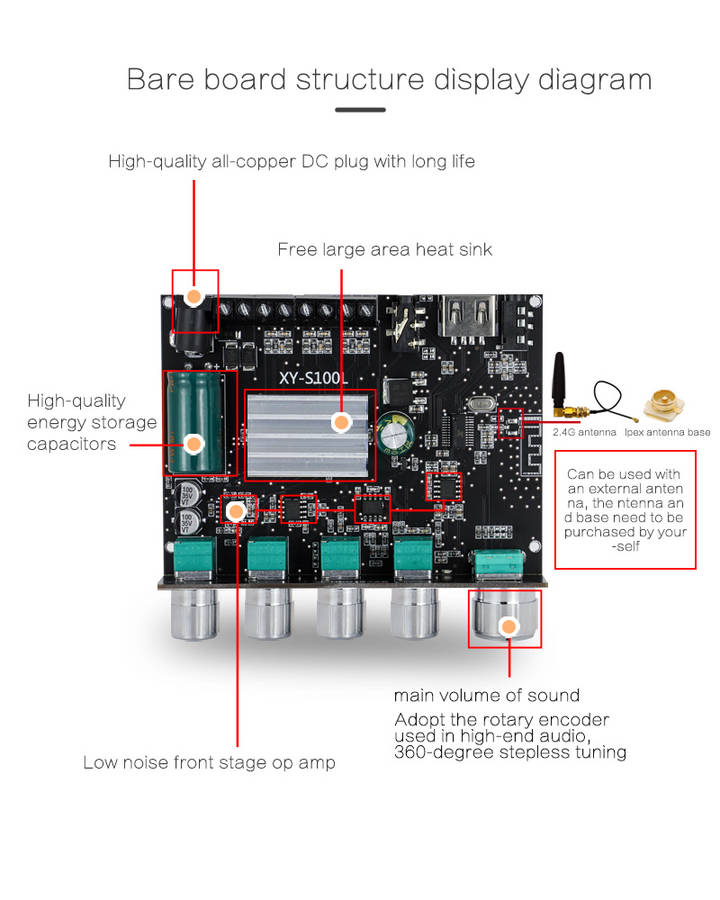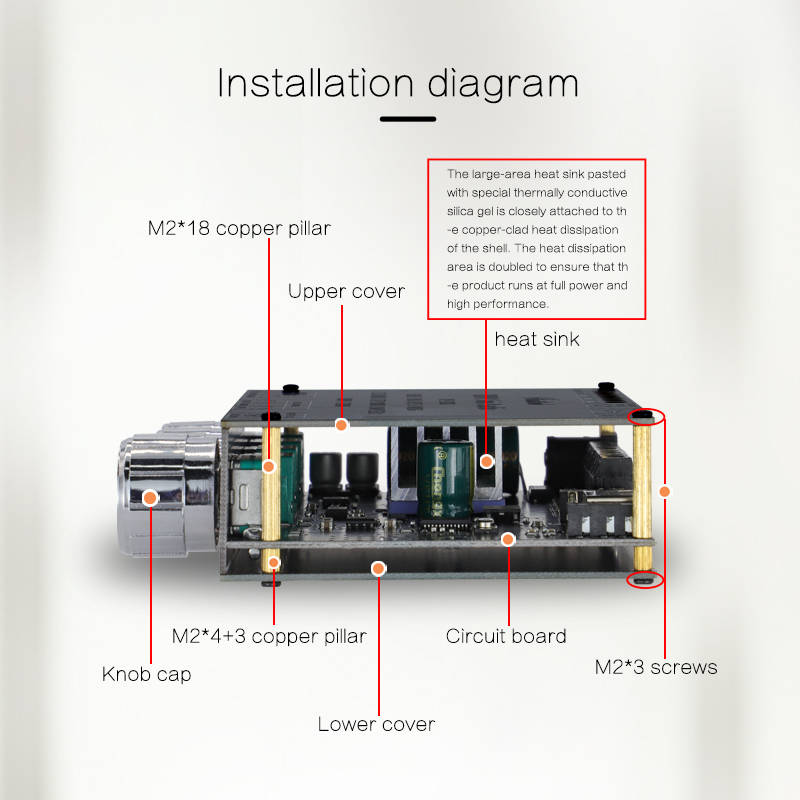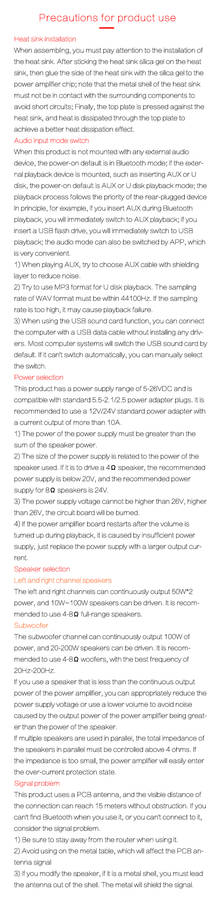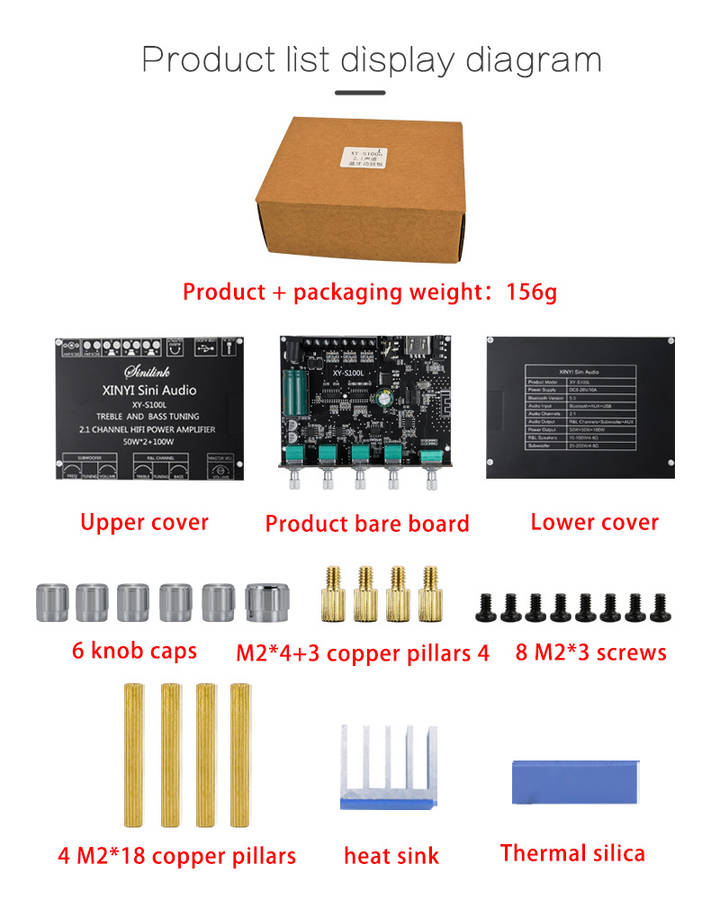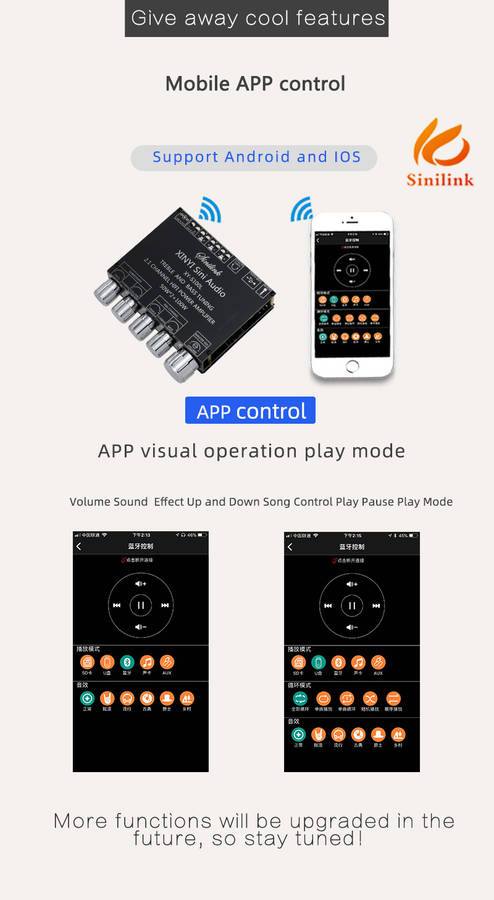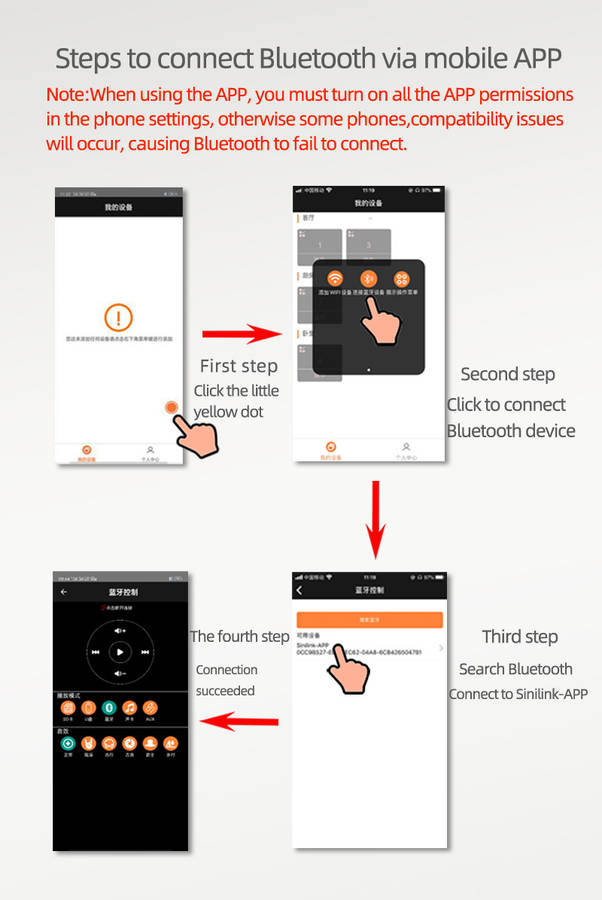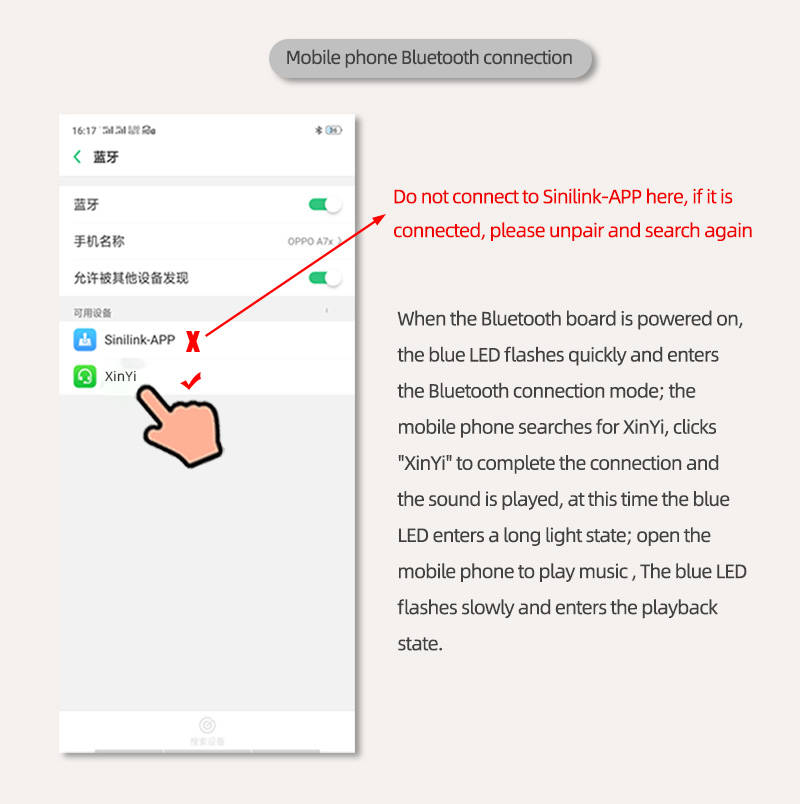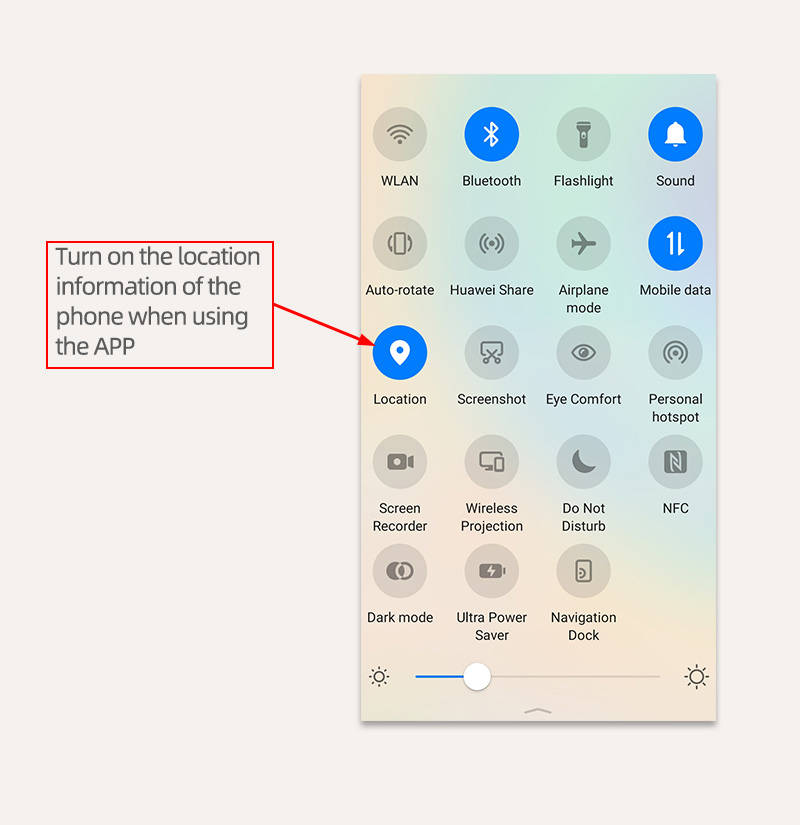Description:
- High-power stereo bluetooth audio module.
- 2.1 channels audio signal output for good sound quality.
- Built-in amplifier module therefore it can connect to loudspeaker directly.
- Ideal for DIY wireless bluetooth speakers and transponders.
- It can work with APP which can display can monitor the current voice source and switch equalizer.
Features:
- 4 audio input modes.
- 4 working protection modes.
- 2.1 channel stereo output.
- APP bluetooth control.
- Max. 400W high power.
- bluetooth automatic re-connection.
- Active/Passive audio output.
Specifications:
Product Name: 2.1 channel bluetooth audio power amplifier board
Model: XY-S100L
Type: Class D
Channel: 2.1 channel
bluetooth version: 5.0
Signal to Noise Ratio: 92dB
Frequency Range: 20Hz-30KHz
Power Supply: DC5-26V/10A Above
Output Power: 50W*2 (Left & Right Channel) +100W (Subwoofer)
Max Output Power: 100W*2 (Left & Right Channel) + 200W (Subwoofer)
Audio Input: bluetooth+AUX+U disk+USB sound card
Audio Output: left and right channel + subwoofer + 3.5mm interface stereo output
Protection Mechanism: electrostatic protection, overcurrent protection, short circuit protection, overheating protection
Function: support APP control
Size: 9.5cm*8.8cm*2.5cm / 3.7x3.5x1.0in
Weight: 156g
Usage Steps:
1. Choose the right speaker and connect as shown in wiring diagram.
2. Connect to right power supply from input terminal.LED indicator will flashing and it means that module enters pairing mode.And then speak prompt voice and it means that module is waiting for pairing.
3. Turn ON bluetooth in phone.
4. Select bluetooth device ‘XinYi’ in your bluetooth device listing.
5. LED indicator will keep ON and it means that module is successfully connected and is waiting for playing.
6. Module will playing music after select music in phone.LED indicator will keep slowly blinking.
7. Increase or Decrease volume by adjust potentiometer.
8. Press potentiometer to play or stop music.
9. Open APP Sinilink and register an account if need control by APP.
10. Click the dot on the right and then search bluetooth.
11. Select devices ‘Sinilink-APP’ to connect module.
12. User can adjust volume,select next or previous,play/stop and select EQ.
13. Module will speak prompt voice if disconnected.