Fan Speed Controller Temperature Alarm 12-48V DC for 2x Fan with Display **LOCAL STOCK**
Check my rate
| Main centres: | 1-3 business days |
| Regional areas: | 3-4 business days |
| Remote areas: | 3-5 business days |
Product details
Controller Fan Speed Temperature 12-48V:
| Free combined shipping for additional orders placed in our other store "LED SELECT" https://bidorbuy.co.za/seller/434337 |
Specifications:
Operating Voltage: 8-48V DC (Input voltage and fan voltage must match otherwise fans will burn out)
Operating Current: Control Panel Operating Current 35mA (12V) 22mA (24V)
Control Capability: No fan current limit, but the board fan interface pin current should not be greater than 3A current, use a larger current fan Please connect the fan power cord directly to the main power supply.
Control Output Range: 10% -100 (this is only the signal output range, the actual situation depends on fan performance)
Temperature Probe: NTC 10K B = 3950
Temperature Measurement: -9.9 ° to 99.9 degrees Celsius
Temperature Range: Acceleration temperature 5-94 °, full speed temperature 10-99 °
Speed Measurement: 10-9990 rpm, more than this speed is always displayed 999, resolution 10 rpm, the display unit is * 10 rpm (speed measurement in accordance with the common 2-pole signal fan design, the vast majority of fans are 2-pole signal)
Stop Alarm Speed: less than 375rpm
Size: 64 x 64 x 15mm, positioning hole center distance 56 x 56mm / diameter 3.2mm
Instructions:
The blue screw terminal is connected to the main power supply
(the power supply voltage is equivalent to the fan voltage used and is in the range of 8-60V)
Please note that the positive and negative polarity should not be connected.
"Channel 1" and "Channel 2" Fan, line order is the power supply negative,
power positive, speed feedback, PWM control (see the wiring diagram below);
"Thermal 1" and "Thermal 2" connection NTC thermistor (parameter 10K B = 3950) ,
Respectively, with two channel fan temperature control temperature measurement;
"beep" jack connected AC buzzer, when the stop alarm,
the fan stops the buzzer will be long.
1. Basic speed setting: The basic speed setting is used to adjust the fan speed before the temperature control starts, that is,
the speed of the fan below the acceleration temperature. Set the method, in any running state press the "OK" button,
then the channel a horizontal two led at the same time light, the digital display of the current set value (10-100),
through the "+" "Button to set the size, long press the button can be quickly and continuously modified, set the good press the" OK "button,
enter the channel 2 of the basic speed settings, use the same method set and then press the" OK "button to save and exit The
2. Temperature control zone and stop alarm settings: normal operation, long press "OK" button until the display L ** (** for the value) after the release button,
channel a horizontal two led at the same time, on behalf of (Range 5-94, unit of degrees Celsius); press the "OK" button after setting,
enter the full-speed temperature of the channel, and set the speed to the channel. (Set in the range of 10-99,
in degrees Celsius); press the "OK" button to enter the channel after a stop alarm setting, "+" "-" "" Bo "means to turn off this channel to stop the alarm," bon "on behalf of the channel
to stop the alarm; set after pressing the" OK "button, enter the channel two numerical settings, order and set the way and Channel one is the same ....
When the above settings are complete, press the "OK" button to exit and save the parameters.
3. Channel 2 display Shield setting: Press the "OK" button while holding down the control panel, and press the "2on" (open channel two display) or "2oF" (shielded channel Two display), release the "OK" button, through the "+" "-" button to set the switch shield, set and then press the "OK" button to enter the normal working state.
4. Press the "+" and "-" buttons to power the controller, and press the "+" and "-" buttons while the controller is not powered on.
Press "+" or "-" button to switch mode: "F-1" is normal mode, "F-2" is displayed as anti-timing mode,
Press "OK" button to exit (automatically save when you exit) can be set.
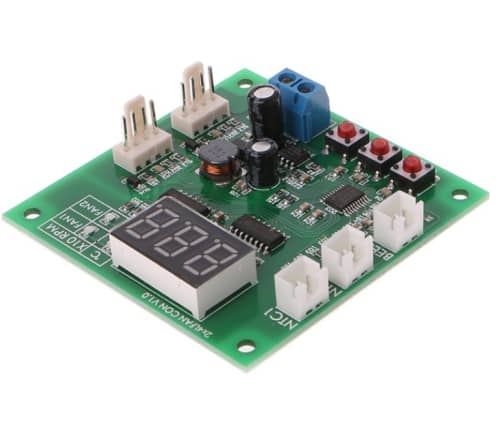



Please see all our listings here:
https://www.bidorbuy.co.za/seller/4397469