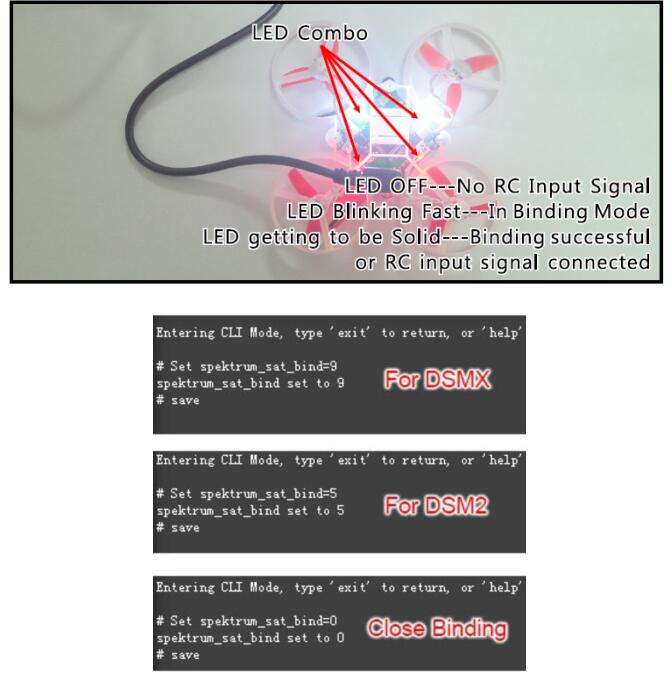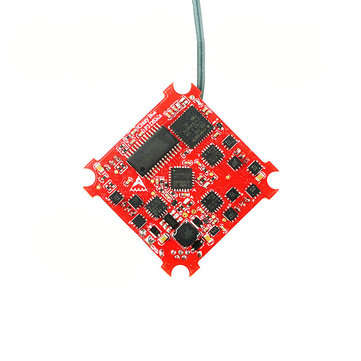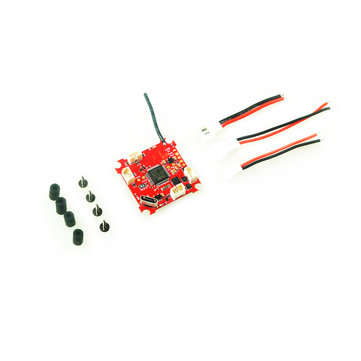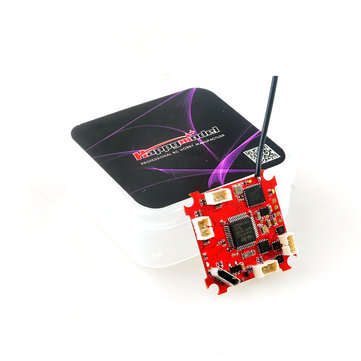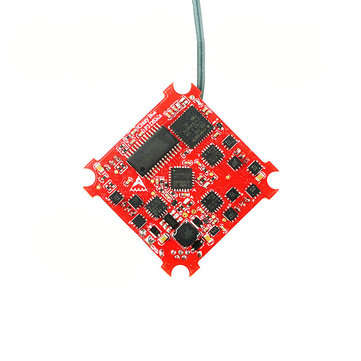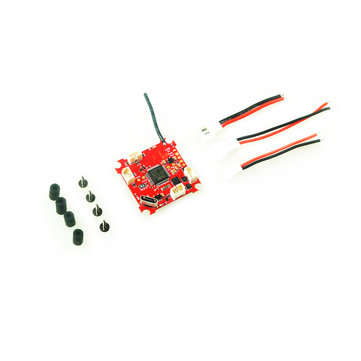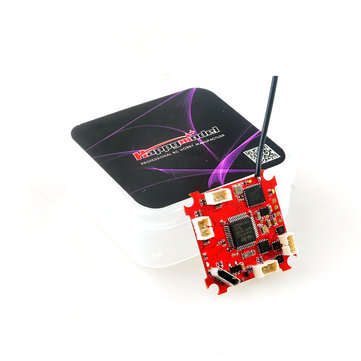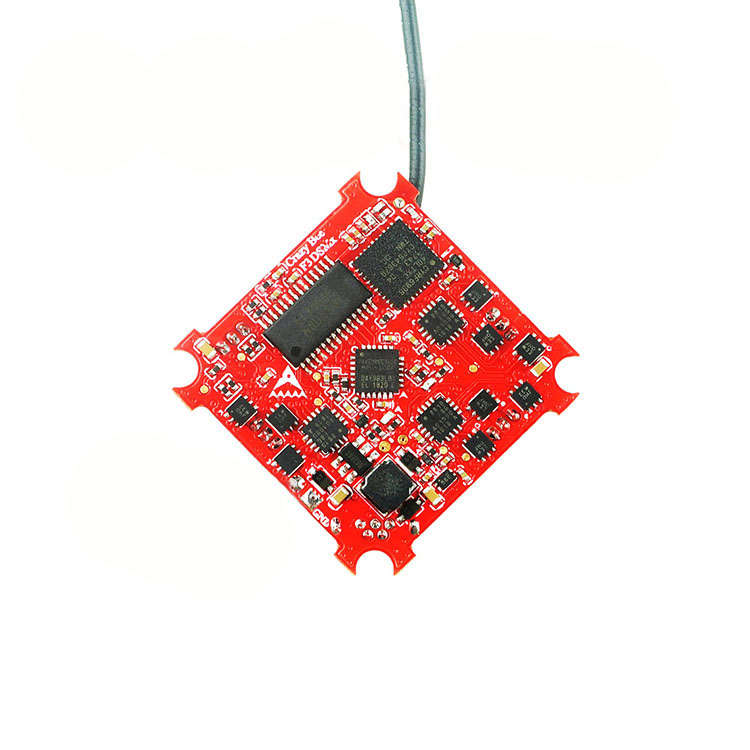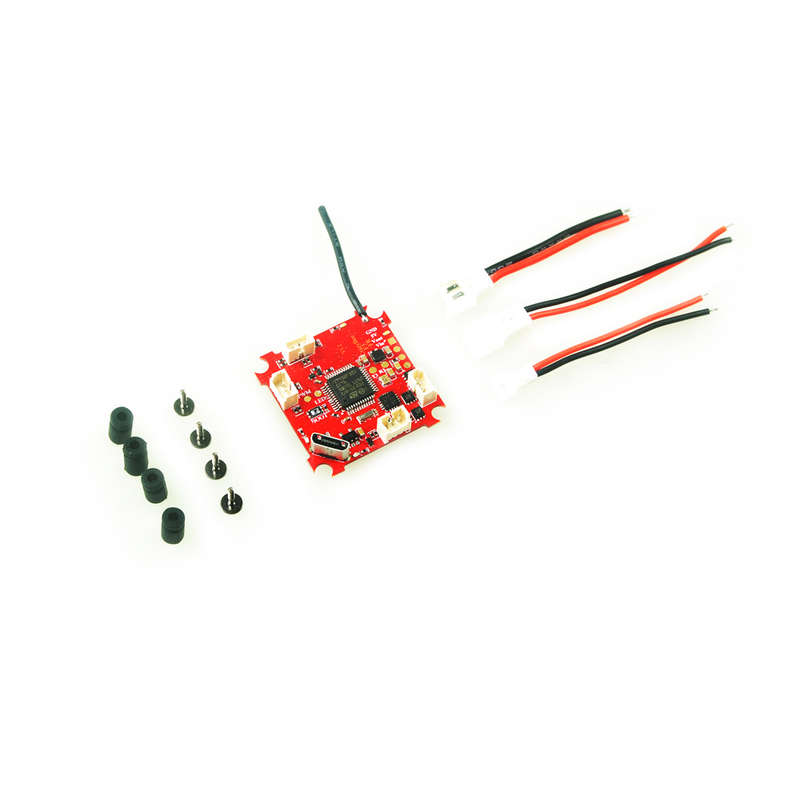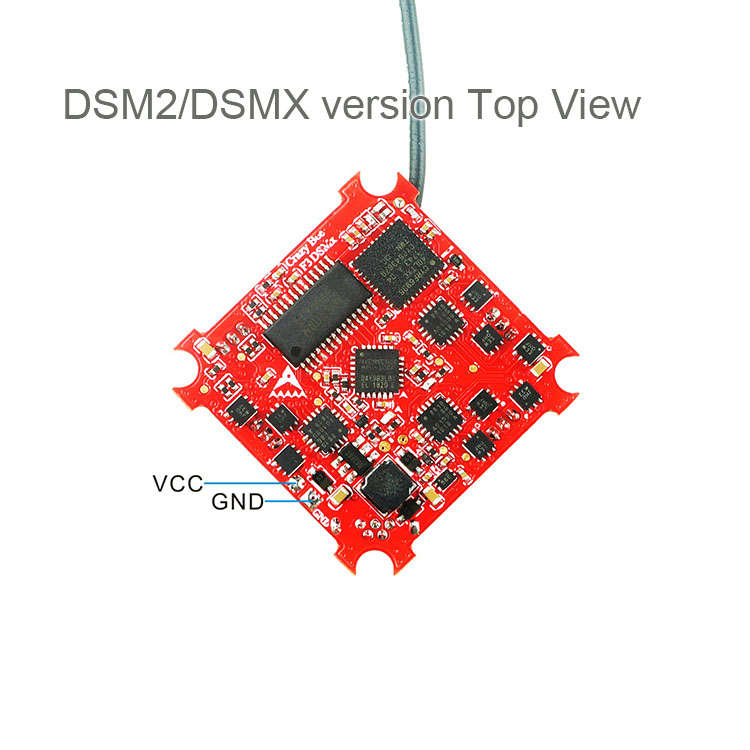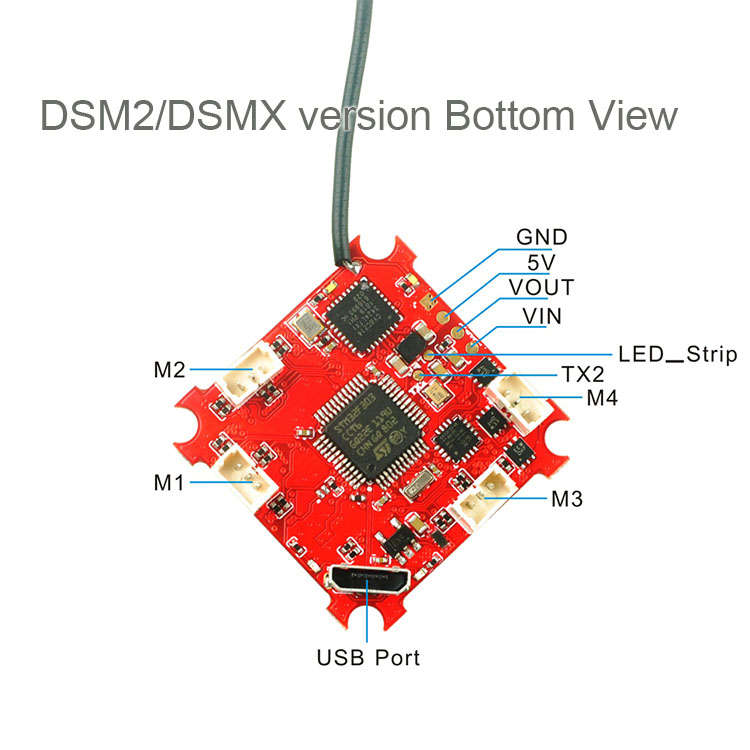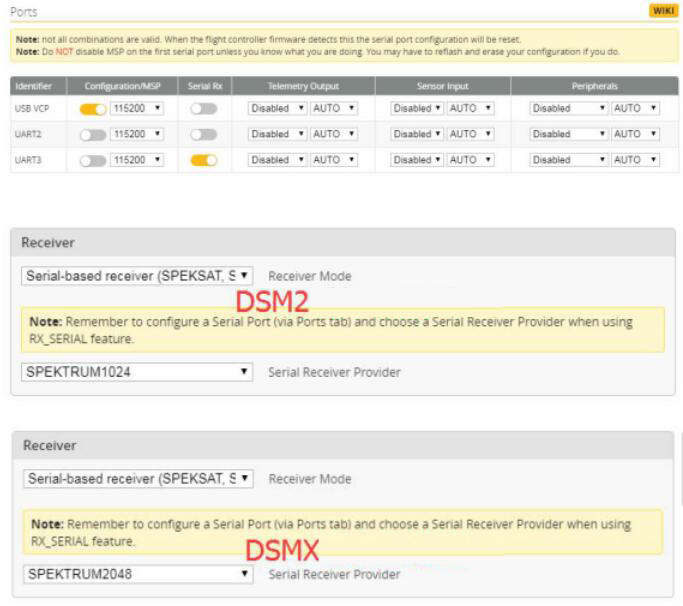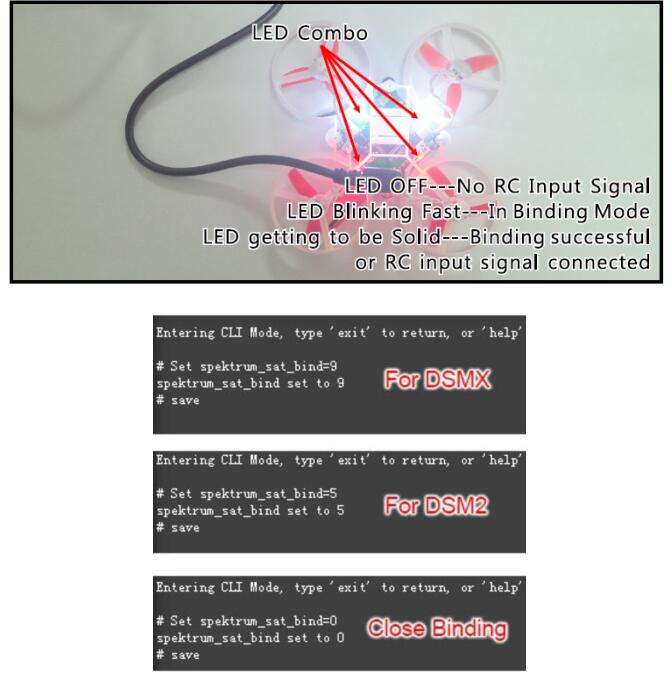Happymodel Crazybee F3 Flight Controller UR65 US65 UK65 4 IN 1 5A 1S Blheli_S ESC Compatible DSM2/DSMX? Crazybee F3 flight controller is a Ultimate version for 1S Whoop?brushless?racing drone, ita??s the world first Tiny whoop size brushless flight controller with Receiver/4in1 ESC/OSD/Current Meter all in one design, include all your needs .
?
Now the new version for DSM2/DSMX is coming
?
Specifications: Firmware: Betaflight_3.5.0_Crazybee
MCU: STM32F303CCT6 (72MHZ, 256K FLASH)
Sensor: MPU-6000(SPI connection)
Power supply: 1S battery input (DC 3.5-4.35V)
Built-in 5A(each) Blheli_S 4in1 ESC Dshot600 ready
Built-in Serial-based Spektrum compatible DSM2/DSMX satellite receiver
Built-in Betaflight OSD(SPI Controll)
Built-in Current meter (Max 14A,could be modified to 28A by replace resistor)
Built-in 5V 0.8A BEC with LC filter
Built-in voltage detection
BLHELI_S pass-through Ready
Heading LED Ready
Board size: 28.5 * 28.5MM
Board weight: 3.5?g
ESC parameters: Power supply: 1S LiPo/LiPo HV (4.2v/4.35v)
Current: 5A continuous peak 6A (3 seconds)
Support BLHeliSuite programmable
Factory firmware: O_L_5_REV16_6.HEX
Signal Support: Dshot150/Dshot300/Dshot600/Oneshot125/Multishot/PWM
?
Receiver parameters: Serial-based Spektrum DSM2/DSMX compatible Satellite?receiver
DSM2/DSMX compatible
Channels: 6ch~9ch(according to your transmitter)
Failsafe support
No ground interference ( Transmitting and receiving 1 m?from the ground): 300m
Package Included: 1 x Crazybee Flight Controller ESC DSM2/DSMX Receiver

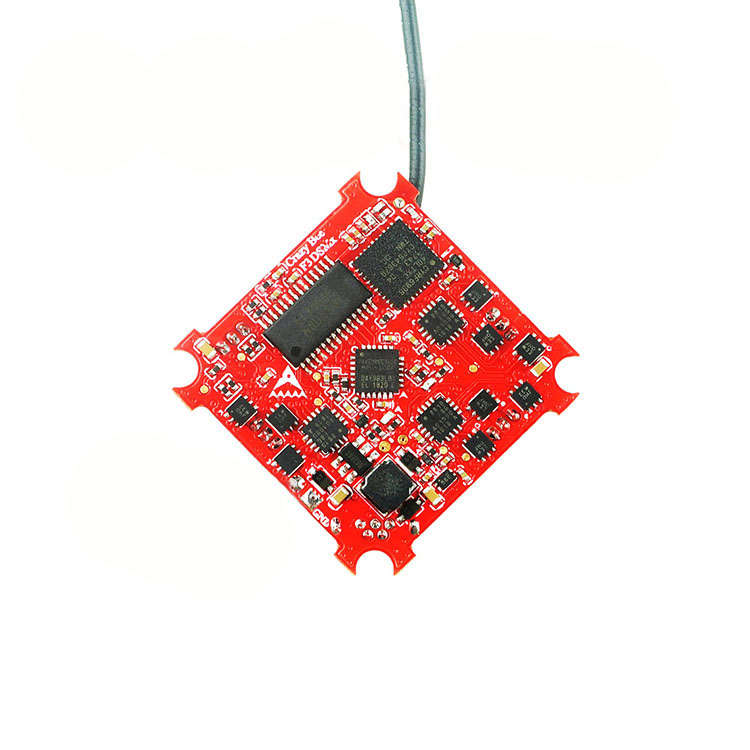
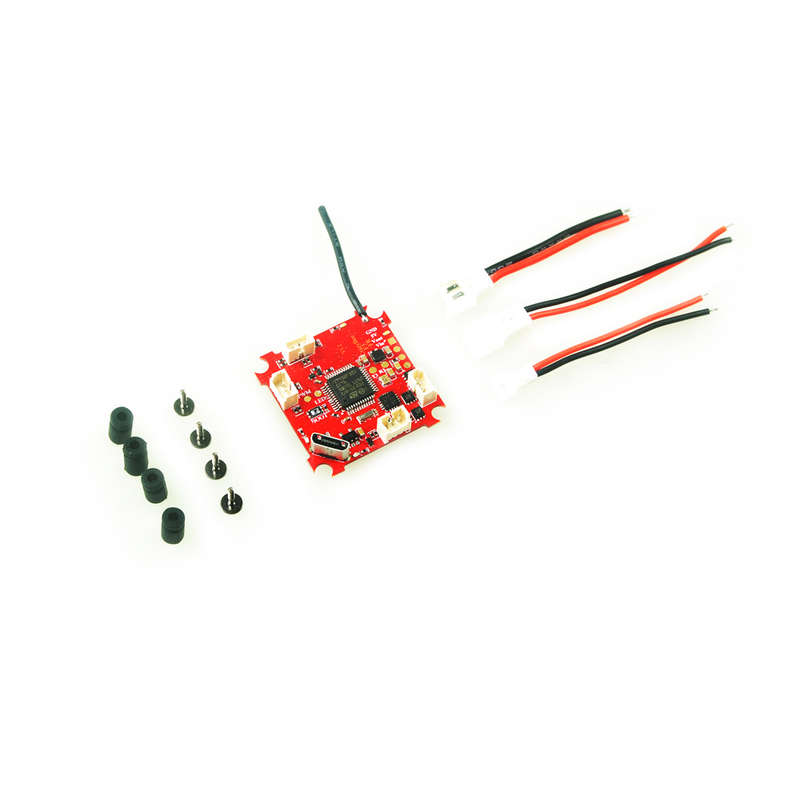
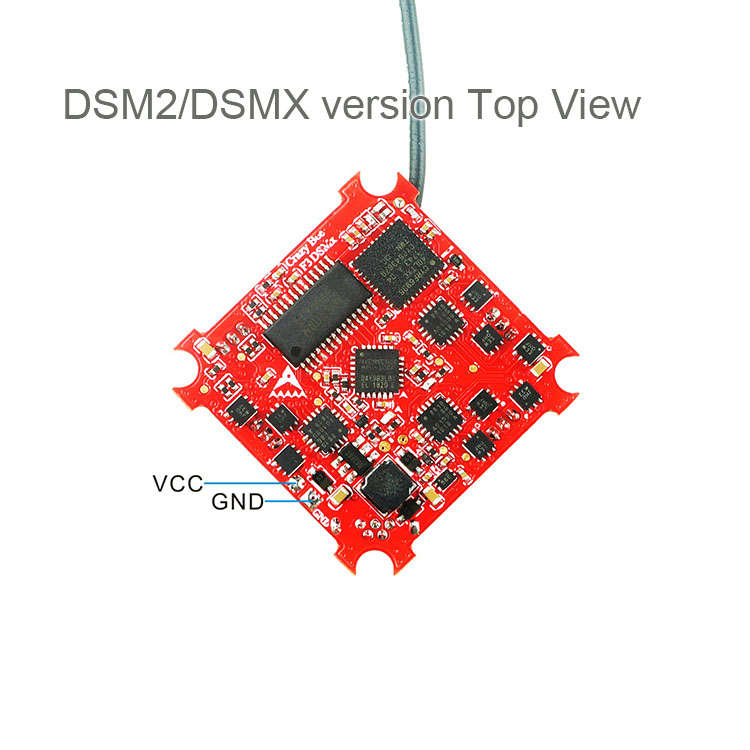
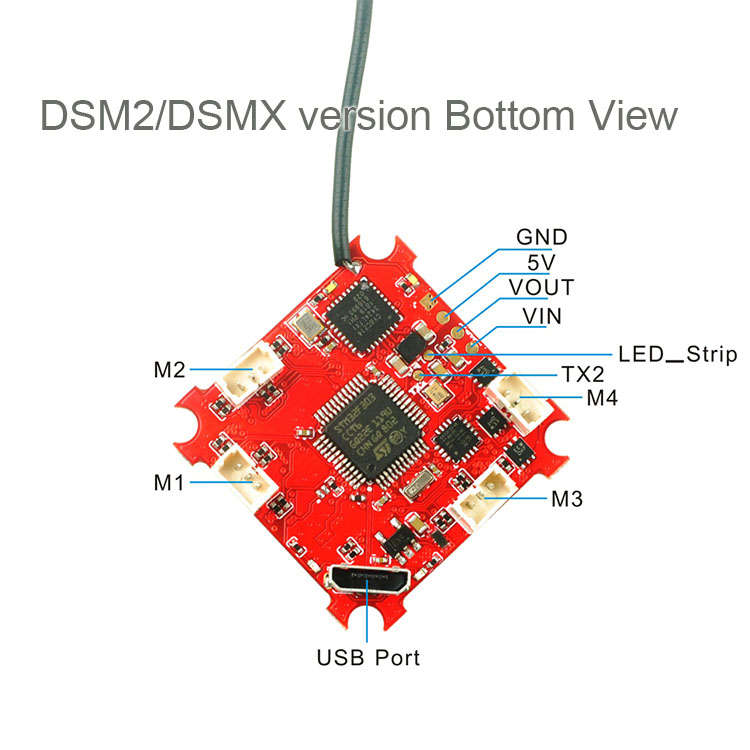 DSM2/DSMX version receiver configuration:
DSM2/DSMX version receiver configuration: 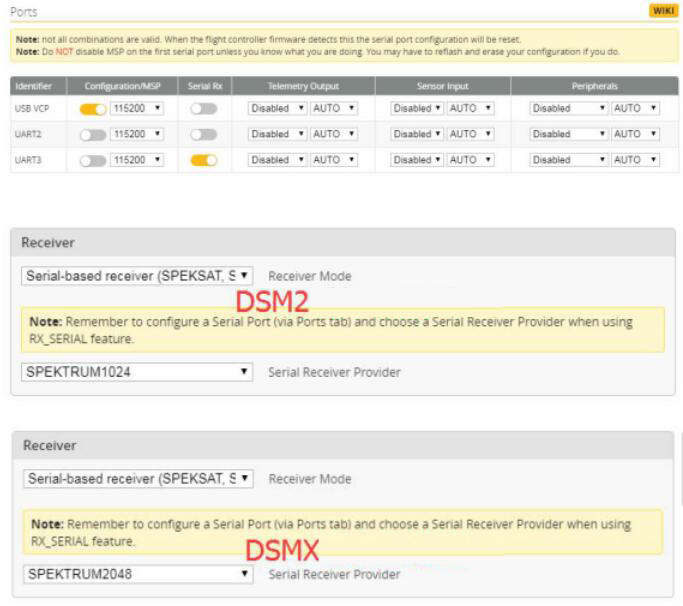 Binding procedure:
Binding procedure: (1) Connect Crazybee F3 DSM2/DSMX Version to computer and open Betaflight configurator, From CLI tab type: set spektrum_sat_bind = 9 for DSMX radio or set spektrum_sat_bind = 5 for DSM2 radio
(2) Type save and after Flight controller reboot remove USB cable (=Power off the board)
(3) Wait a second and reconnect the USB cable. After cold start satellite led?combo on the backside of the board (2 red led+2 white led) should start blinking and transmitter should be turned on while pressing the bind button
(4) After binding satellite led should be solid. Connect Betaflight and use receiver tab to test that satellite is working correctly.
(5) Final step is to go to CLI tab and type set spektrum_sat_bind = 0 and then type save. This must be done so that satellite doesn't go back to binding mode when the flight controller?is repowered again.