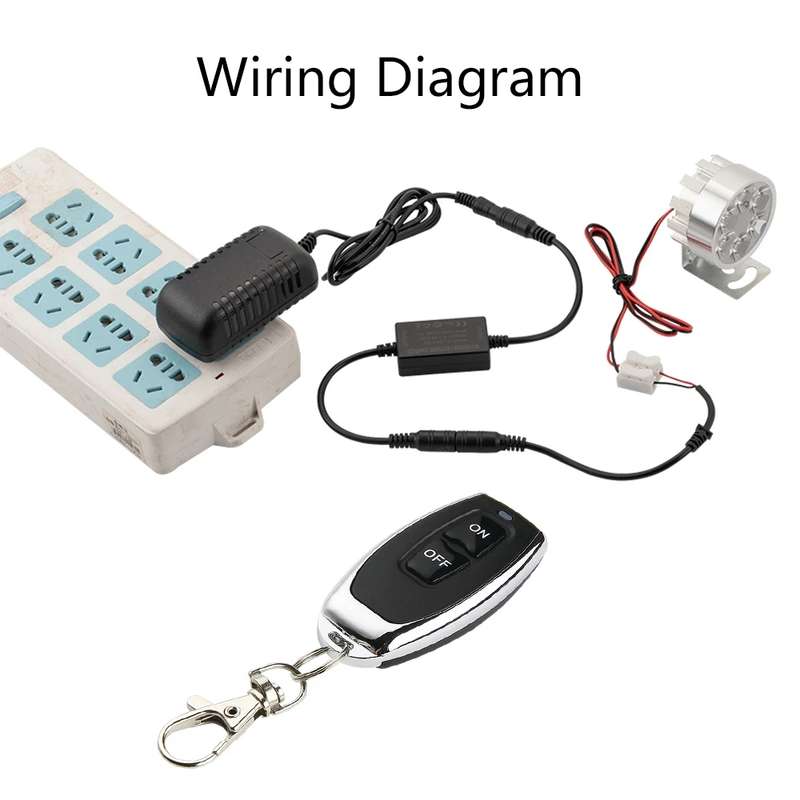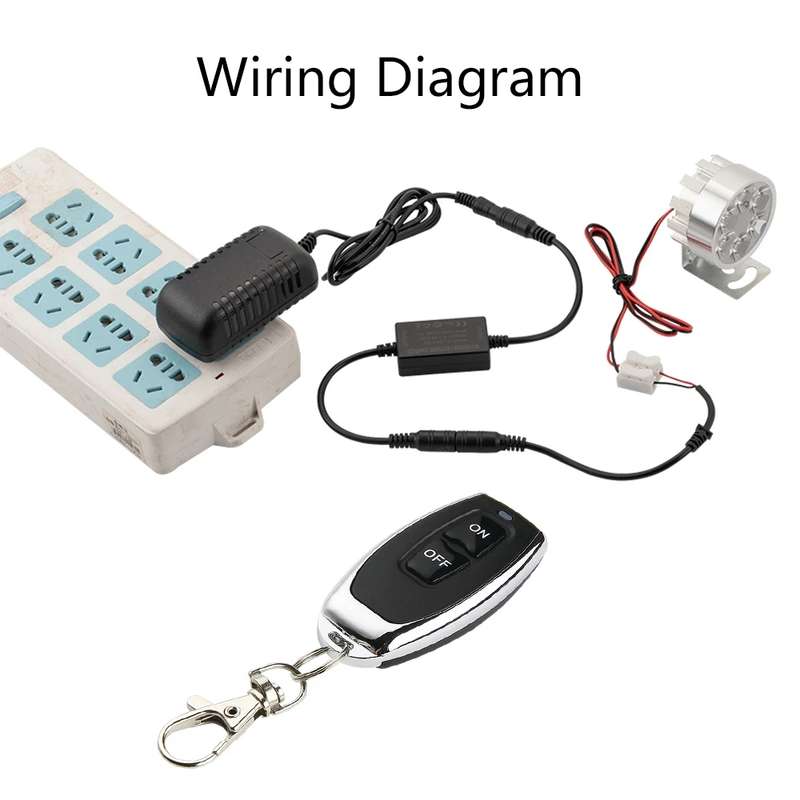SELECTED OPTION:
TYPE: #2
Technical Parameters: Product model: KTNN-KG1201-L Working voltage: DC5V-24V (with voltage output) Quiescent current: 5mA Working frequency: 433MHz Load power: 50W Receiving sensitivity: -105dbm Frequency deviation: ±0.2MHz Coding method: learning type Working mode: Jog, self-locking, interlock, delay Modulation method: ASK Remote control distance: 30M (open place without interference) PCB size: 45*21mm Shell size: 48mm*22mm*15mm Working temperature: -15~75a
1. Jog learning method: Press the code matching button on the control panel once, and the LED indicator will flash once. After the LED indicator lights up, press the remote control button that needs to be coded. The control panel LED indicator flashes 3 times in succession and the code matching is successful.
2. Self-locking learning method: Press the code matching button on the control panel twice, the LED indicator flashes 2 times. After the LED indicator lights up, press the remote control button that needs to be coded, and the control panel LED indicator flashes 3 times in succession.
3. Interlock learning method: Press the control panel pairing button 3 times, the LED indicator flashes 3 times. After the LED indicator lights up, press the remote control button that needs to be paired, and the control panel LED indicator flashes 3 times continuously.
4. Learning method with a delay of 10 seconds: Press the code matching button on the control panel 4 times, the LED indicator flashes 4 times. After the LED indicator lights up, press the remote control button that needs to be coded, and the control panel LED indicator flashes 3 times in a row. The code is successful.
5. Learning method with a delay of 30 seconds: Press the control panel pairing button 5 times in a row, and the LED indicator will flash 5 times. After the LED indicator lights up, press the remote control button that needs to be paired, and the control panel LED indicator will flash 3 times in succession.
6. Learning method with a delay of 90 seconds: Press the code matching button on the control panel 6 times continuously, and the LED indicator will flash 6 times. After the LED indicator lights up, press the remote control button that needs to be coded, and the control panel LED indicator flashes 3 times in a row, and the code matching is successful.
7. Learning method with a delay of 120 seconds: Press the code matching button on the control panel 7 times, the LED indicator flashes 7 times. After the LED indicator lights up, press the remote control button that needs to be coded, and the control panel LED indicator flashes 3 times in succession.
Wiring instructions: 1. +: Connect the positive pole of the 12V power supply; 2. -: Connect to the negative pole of the 12V power supply; 3. NO: output terminal; normally open terminal of the relay; 4. COM: output terminal; relay common terminal; 5. NC: output terminal; normally closed terminal of the relay;
Clear data: After pressing the learning button on the control panel 8 times in a row, all the remote controllers that have learned the code will be automatically cleared. After clearing, the remote control that has previously learned to code will no longer be controlled.
Explanation of output mode: 1. Self-locking: Press the same remote control button, press it once, the relay is turned on, and press it again, the relay is turned off.
2. Interlock: Press the A button on the remote control to turn on the relay, and press the B button on the remote control to turn off the relay.
3. Jog: Press the A button on the remote control to turn on the relay, and release the A button on the remote control to turn off the relay. If you keep pressing the A button of the remote control, the relay will always be on. When you release the remote control, the relay will be off.
Package included: 1 /2 xRemote Control 1/2 x Receiver