







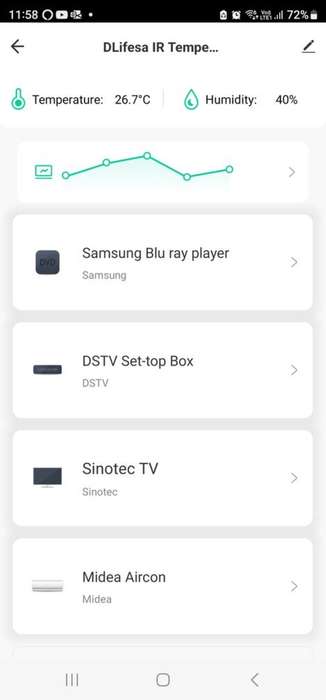







Tuya Smart Wi-Fi IR Remote (Temperature & Humidity) - Control & Monitor from Anywhere
Check my rate
View locations
| Main centres: | 1-3 business days |
| Regional areas: | 3-4 business days |
| Remote areas: | 3-5 business days |








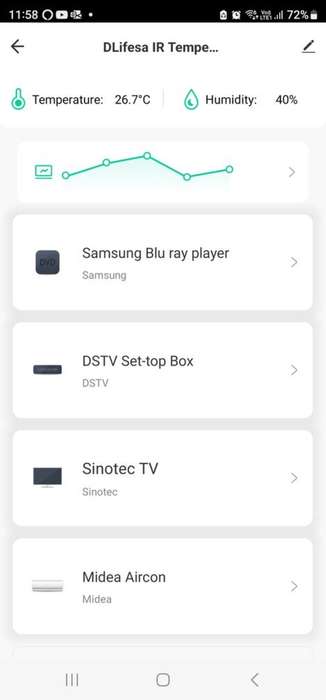







| Main centres: | 1-3 business days |
| Regional areas: | 3-4 business days |
| Remote areas: | 3-5 business days |
With this Universal IR Remote Control, you can use your smartphone to control home appliances such as set-top boxes, TV boxes, TVs, air conditioners, fans, DVDs, and more. It is compatible with most brands; for details, please refer to the supported brand list in the app. Additionally, it features a learning function that allows you to copy the key functions of the original remote control to the app.
Note: Not compatible with home appliances that use RF or Bluetooth remote controls.
Massive IR Code Database Supports over 4,000 brands and 50,000+ IR codes on the cloud. The supported devices library is constantly being updated.
App Remote Control Remotely control your home appliances using the "Tuya Smart" app on your smartphone from anywhere, anytime. For example, switch on your home air conditioner in advance to enjoy a comfortable temperature when you arrive home.
Easy Installation and App Integration Simply plug in the device, and it will start automatically. Then, use the app's "auto scan" function to find the device. The entire process takes only a few minutes.
Voice Control By connecting to intelligent speakers such as Amazon Alexa and Google Home, you can control your home appliances using voice commands. For example, "Alexa, turn on the TV," or "OK Google, set the air conditioning temperature to 25 degrees."
Scenario and Automation in App A scenario consists of one or more actions. By creating a scenario, you can control multiple devices with one tap. By adding automation and interworking with other smart home devices, the Wi-Fi remote control can execute actions automatically based on conditions such as device status, weather, and time.
Timer and Automatic Trigger Set timed switches for your home appliances according to your living habits, such as turning the air conditioner on or off at regular intervals.
DIY Customize buttons in the Tuya Smart app if your home appliance brand is not in the list or not supported.
Third-Party Control Works with Amazon Alexa, Google Assistant, Siri (iOS 12.0 or later)
Specifications
Operating Voltage: 5V 1.0A
Charging Input: Micro USB
Detection Temperature: 0°C ~ +60°C
Detection Humidity: Up to 99%
IR Frequency: 38KHz
Connectivity: WiFi 2.4GHz, 802.11b/g/n
Dimensions: 65 x 65 x 17mm
Color: Black
Adding the Device to Tuya Smart or Smart Life App:
Plug the device into a 5V/1.0A charger.
Hold the RESET button on the device for 5-6 seconds.
When the LED indicator flashes rapidly, the device is ready to pair. (If the indicator blinks slowly, repeat step 2.)
Open the Tuya Smart or Smart Life app.
Select "+" from the top right corner, then "Add Device".
The automatic device discovery process will start.
When the device is discovered, select "Add".
Enter the name and password of the WiFi network.
The pairing process will start.
After successful pairing, the device is ready to use.
Tuya Smart App Features
Control smart products via mobile devices.
Available for both iOS and Android.
Remotely control home appliances from anywhere.
Add and control multiple devices with one app.
Voice control via Amazon Echo and Google Home.
Automate devices based on temperature, location, and time.
Receive real-time alerts for safety.
Easily share devices with family members.
Package Contents
1 x Infrared Remote Control with Temperature and Humidity Sensor
1 x Instruction Booklet