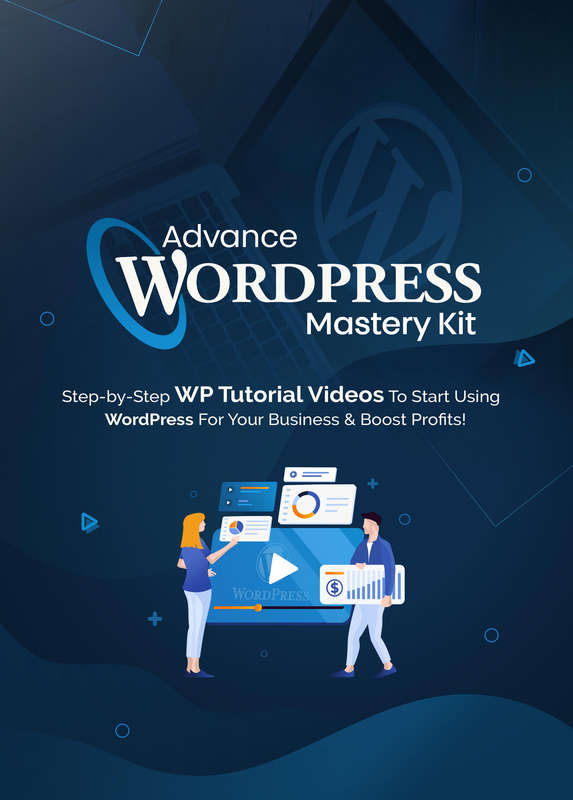
WordPress Mastery Course (USB Edition)
Check my rate
| Main centres: | 1-3 business days |
| Regional areas: | 3-4 business days |
| Remote areas: | 3-5 business days |
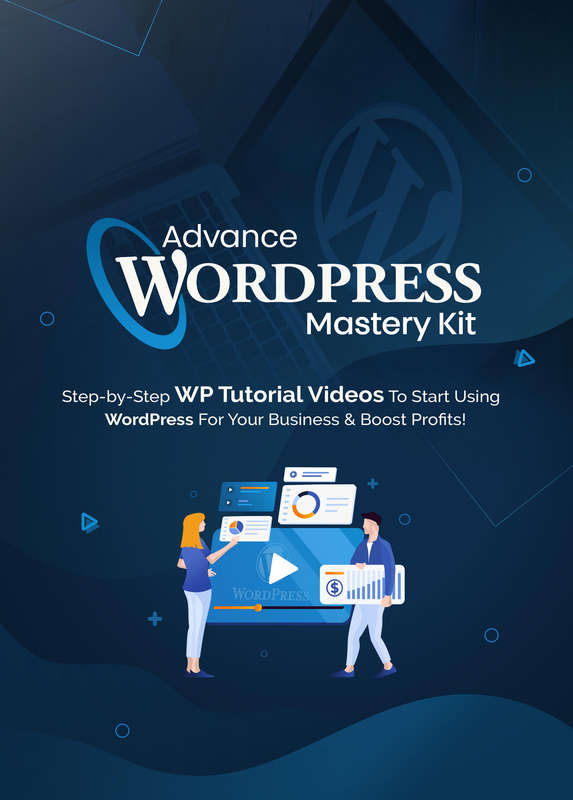
| Main centres: | 1-3 business days |
| Regional areas: | 3-4 business days |
| Remote areas: | 3-5 business days |
WordPress confusing you? (here's the pain free fix)
100 bite sized video lessons that finally make WordPress easy, delivered straight to your door.
WordPress Mastery Course - 100 step by step video lessons (USB Edition)
a complete WordPress training course that covers EVERYTHING- No experience needed!
This WordPress Mastery Course gives you 100 bite-sized video lessons delivered on USB covering every single aspect of WordPress from absolute beginner to advanced techniques.
Here's exactly what you'll learn:
WordPress setup and basics:
1. WordPress Introduction
2. Where to install Wordpress
3. Install WordPress on your local computer
4. Install WordPress manually on panel
5. Install WordPress using Softaculous
6. WordPress dashboard overview
7. Clearing out WordPress dummy content
Content Creation Mastery
8. Post and Page editors
9. Classic WordPress editor
10. The block WordPress editor
11. The Gutenberg WordPress editor templates
12. The anatomy of block
13. Playing with columns
14. How to add blocks to build a post
15. How to add images
16. Finding more blocks
17. Reusable blocks
WordPress settings and Customisation
18. WordPress site settings
19. General settings
20. Writing settings
21. Reading settings
22. Discussion settings
23. Permalink settings
24. How to add favicon
25. How to edit Author Profile
26. How to setting gravatar
Theme Customisation & Design
27. WordPress Theme overview
28. Find theme on WordPress theme library
29. How to use filter to find the perfect theme
30. How to install and activate the theme
31. How to find the best theme
32. Best free theme source
33. How to upload and activate theme
Plugins, Widgest & Functionality
34. WordPress plugin overview
35. How to add plugins from WordPress to plugin repository
36. How to install the plugin from 3rd party site
37. WordPress widgets overview
38. Site menu overview
39. How to add site menu
Posts, Pages & Media Management
40. WordPress posts overview
41. How to use classic editor
42. How to prevent spam on WordPress
43. How to insert tags
44. How to create categories
45. How to insert feature images
46. How to schedule a post
47. How to resize an image
48. How to customize your homepage with page
49. Page vs post
Security, Speed & Backups
50. Make your website using SSL HTTPS
51. How to make your website fast
52. Auto share to social media for your new WordPress content
53. What is WordPress Jetpack
54. How to install WordPress Jetpack
55. WordPress Jetpack dashboard
56. How to get notify when your site goes offline with Jetpack
57. How to show related post with WordPress Jetpack
58. How to insert social sharing button using Jetpack
59. How to use WordPress Jetpack site accelerator
60. How to insert google map on WordPress
61. How to build contact form
62. How to build Captcha on WordPress login
63. How to build membership WordPress site
64. How to reduce image file size
65. How to full back up your WordPress site using All In One WP Migration
66. How to full back up your WordPress site using Duplicator
SEO & Google Integration
67. What is SEO
68. How to install Yoast SEO
69. How to activate sitemap google
70. How to settings Yoast SEO
71. How to optimise your images for SEO
72. How to post SEO friendly articles
73. How to setting Yoast SEO on posts
74. How to connect with Google Search Console with Yoast
75. What is Google SiteKit
76. How to install Google SiteKit
77. Why you should install Google SiteKit
78. Google SiteKit WordPress plugin dashboard
79. Google SiteKit WordPress plugin settings
80. Google search console on your WordPress
81. Connect with your google analytics using Google SiteKit
82. Connect with Google Page Speed using Google SiteKit
83. How to analyse page speed using Google Speed Insight
Advanced Design with Elementor
84. What is Elementor
85. Installing basic Elementor Theme
86. Installing Elementor Plugin
87. Elementor editor overview
88. Designing landing page using Elementor
89. Designing company profile homepage using Elementor
90. Designing company profile contact us page using Elementor
91. Designing company profile about us page using Elementor
92. Create testimonial section
93. Elementor with video background
94. Saving section as a template
Ultimate WordPress Security
95. Using strong password
96. How to change default login URL
97. 2 Factor Authentication
98. Installing Loginizer
99. Installing Sucuri plugin
100. Installing Wordfence security plugin
Why this course is different
- No internet needed, learn offline at your own pace
- 100% Practical, every video shows exact steps, no theory
- Beginner friendly, starts from absolute zero knowledge
- Lifetime access, no subscriptions, just one payment
Who needs this course?
- Beginners who want to build their first WordPress site
- Bloggers and business owners
- Freelancers and agencies looking to offer WordPress services
- Anyone frustrated with incomplete tutorials
What's included:
- USB flash drive with 100 HD video lessons
- Step by step WordPress mastery