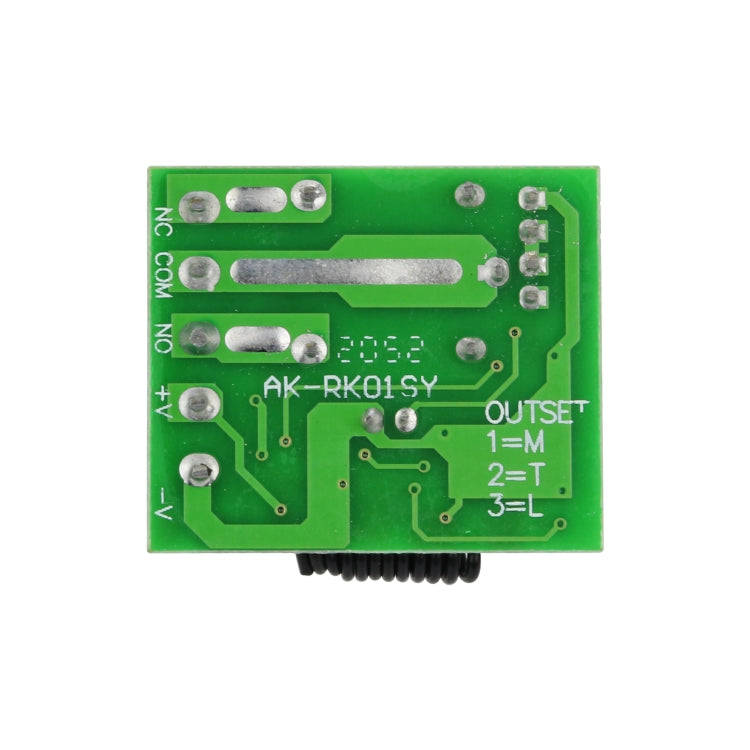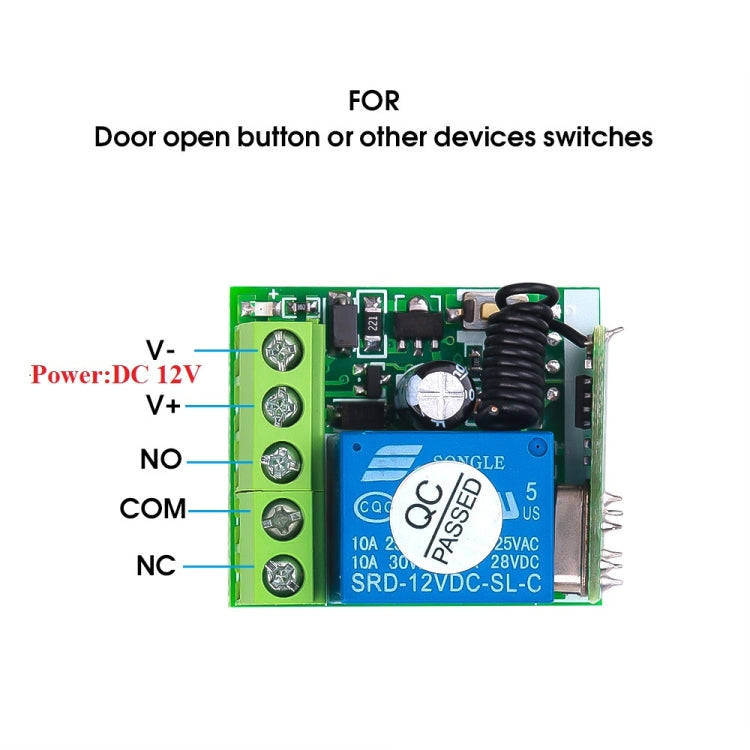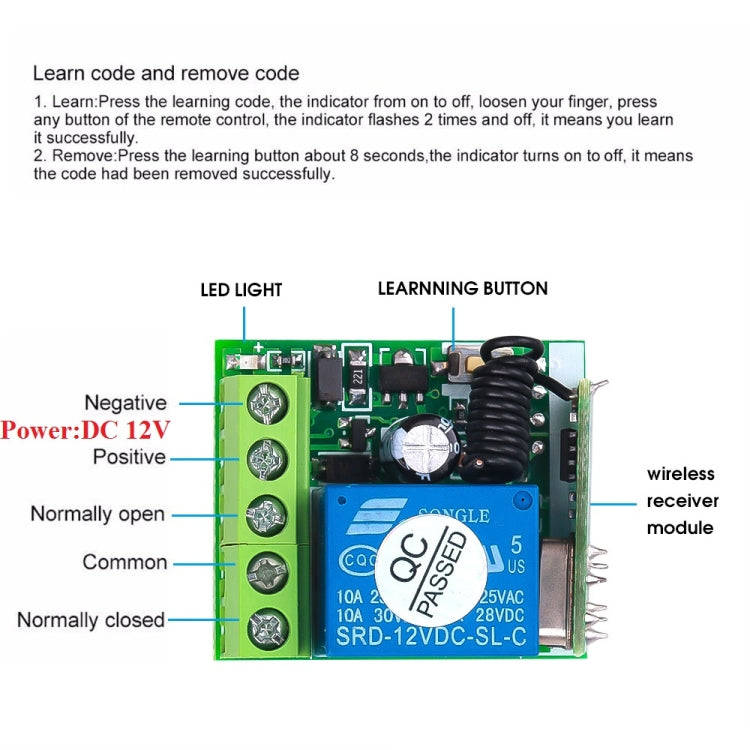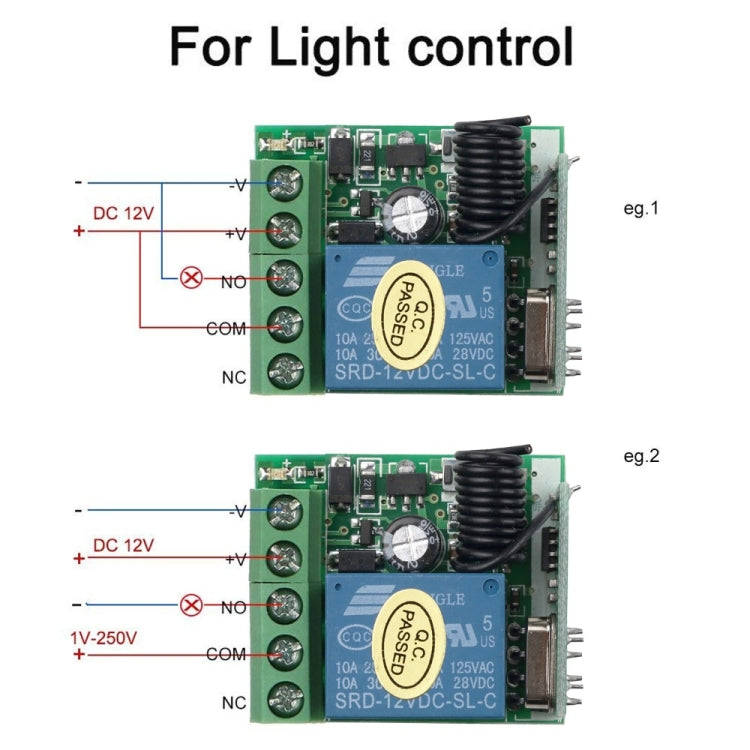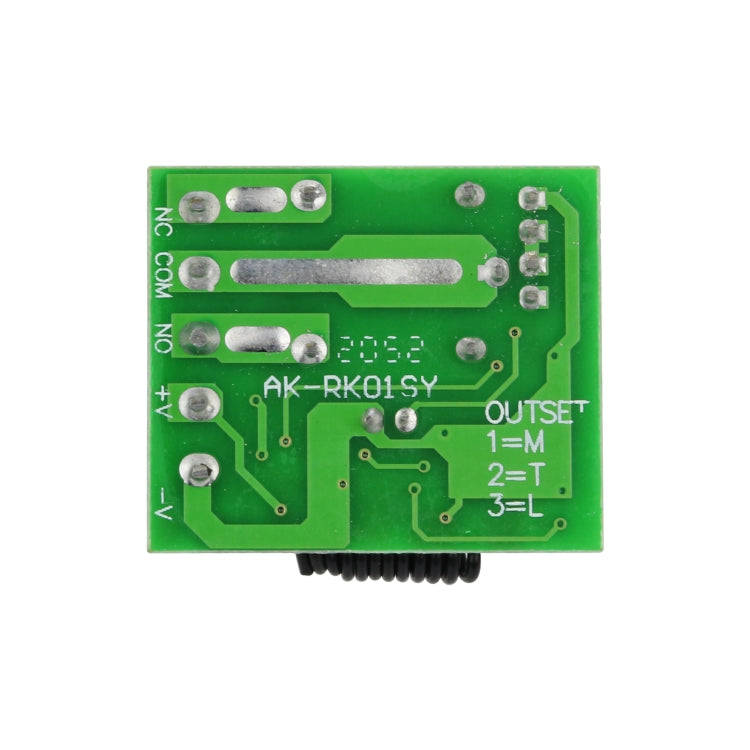. Technical parameters:
1. Working voltage: DC12V (3V/6V/9V/24V can be customized)
2. Static working current: 10mA
3. Working temperature: -40 degrees Celsius - +80 degrees Celsius
4. Receiving sensitivity: greater than or equal to -95dB
5. Working frequency: commonly used 315MHZ, 433.92MHZ (others can be customized)
6. Output current: less than or equal to 10A
7. Working mode: inching, self-locking, interlocking, delay (adjustable)
8. Output mode: contact output (can control AC and DC)
. Scope of application:
This product is controlled by an intelligent microprocessor, and can be applied to garage door control, lighting control, remote control curtains, access control systems and various motor control systems, etc. Small size, easy installation, safe and reliable use and so on.
. Product features:
1. Output relay switching value: it can control loads with different voltages below 250V. Power supply must be 12V.
2. Small size: small size, the size of the circuit board is only 35x30x17mm.
3. The working mode can be adjusted by the user at will: the working mode of self-locking, interlocking, inching and delay can be adjusted by pin short circuit.
4. Learning code pairing: you can learn to pair with the same frequency remote control at will (don't worry if you lose the remote control during use, just buy a remote control and learn it, and you don't need to replace the whole set, which greatly saves the user's cost).
. Learn how to operate the code:
1. Jog learning method:
Press the pairing button on the control board once, and the LED indicator light will flash once, then press the remote control button that needs to be paired, and the LED indicator light on the control board will flash several times continuously, indicating that the code pairing is successful.
2. Self-locking learning method:
Press the pairing button on the control board twice in a row, the LED indicator light will flash twice, wait for the LED indicator to go out, and then press the button on the remote control that needs to be paired, the LED indicator light on the control board will flash several times continuously, indicating that the code pairing is successful.
3. Interlocking learning method:
Press the code pairing button on the control board 3 times in a row, and the LED indicator will flash 3 times. After the LED indicator is off, press the A button and B button on the remote control that needs to be coded, and the LED indicator on the control board will flash several times continuously. Indicates that the code pairing is successful.
4. Learning method with a 5-second delay:
Press the code pairing button on the control board 4 times continuously, and the LED indicator light will flash 4 times. After the LED indicator light goes out, then press the button on the remote control that needs to be coded. .
5. Delay 10 seconds learning method:
Press the code pairing button on the control board 5 times continuously, and the LED indicator will flash 5 times. After the LED indicator goes out, press the button on the remote control that needs to be coded. The LED indicator on the control board will flash several times continuously, indicating that the code is successful .
6. 15-second delay learning method:
Press the code pairing button on the control board 6 times continuously, and the LED indicator light will flash 6 times. After the LED indicator light goes out, press the button on the remote control that needs to be coded. The LED indicator light on the control board will flash several times continuously, indicating that the code pairing is successful .
. Precautions:
1. Do not operate with power on. The power should be turned off for operation, and the power should be used after the test is confirmed to be correct.
2. When the voltage of the remote control is low, please replace the battery in time (when the battery voltage of the remote control is low, the distance of the remote control generally becomes shorter).
3. When using wireless electronic products, attention should be paid to avoid metal masks, large electronic equipment, electromagnetic fields and other strong interference sources, so as to avoid the short distance between the remote control and the receiving or not working properly.
4. Do not use this electronic product abnormally. Abnormal use will reduce the performance and life of the product, and in severe cases, it will damage the product and bring hidden dangers to your safety.
5. The delay time setting is automatically set when entering the learning mode. The delay time setting is associated with the number of times the learning key is pressed. Please pay special attention.